Samson L2400 User Manual
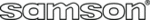
5
Controls and Functions
INPUT CHANNEL SECTION - continued
around the center point that are effected by the MID
around the center point that are effected by the MID
CUT & BOOST control) and can be set in a range from
100Hz to 8Khz.
LF (LOW FREQUENCY) 80Hz +/- 15dB shelving
LF (LOW FREQUENCY) 80Hz +/- 15dB shelving
type
The channel’s LOW frequency response is flat when
the knob is in the “12:00” position. Rotating the
knob towards the right will boost the channel's low
frequency response at 80 Hertz by 15dB, and rotating
it towards the left will cut the frequency by 15dB.
9 - Channel Equalizer - Stereo Channels
9 - Channel Equalizer - Stereo Channels
The L2400 and L3200 Stereo input channels feature
a 4-band equalizer allowing you to adjust the high,
mid, and low frequencies independently on each
channel. The stereo channel equalizer is laid out like
a mono input on the control panel input strip, but
internally, the equalizer is affecting a stereo signal
path. The channel’s frequency response is flat when
the knobs are in the “12:00” position. Rotating the
knob towards the right will boost the corresponding
frequency band by 15dB, and rotating it towards the
left will cut the frequency by 15dB. The frequency
centers, range of boost or cut, and equalizer type for
each band are as follows:
High: 12kHz +/- 15dB shelving type
High Mid: 3kHz +/- 15dB peaking type
Lo Mid: 500 kHz +/- 15dB peaking type
Low: 80Hz +/- 15dB shelving type
10 - PAN Control
High: 12kHz +/- 15dB shelving type
High Mid: 3kHz +/- 15dB peaking type
Lo Mid: 500 kHz +/- 15dB peaking type
Low: 80Hz +/- 15dB shelving type
10 - PAN Control
The L2400 and L3200’s PAN control is used to place
or position the mono signal into the stereo main Left
and Right MIX bus. You can create a stereo image by
panning some input signals to the left and others
to the right. The L2400 and L3200’s PAN control is a
Power-Pan circuit, which includes a 3dB dip in the
center position. This is desirable since there’s a 3dB
increase in gain when the mono input signal is heard
in both the Left and Right MIX bus.
11 - MUTE switch
11 - MUTE switch
The Mono Input channels feature a large, backlit
MUTE switch allowing you to easily turn that channel
on or off. When MUTE switch is illuminated, the
channel is off. Conversely, when the backlight is off,
the channel is on.
12 – PEAK LED
The L2400 and L3200’s MIC/LINE pre-amp also
includes a PEAK LED which when illuminated,
indicates that the signal is peaking or overloading.
To reduce distortion, lower the GAIN control to keep
this LED from staying on.
13 - PFL (Pre Fader Listen) switch
13 - PFL (Pre Fader Listen) switch
The Mono Input channel’s PFL, or Pre Fader Listen
switch allows you to listen, or “solo” a channel or
group of channels in the headphones. When the
PFL switch is pressed down, the channel is assigned
to the solo bus and can be heard in headphones
plugged in to the PHONES connector located in
the front panel jack field. Since the signal is sent
pre fader, you can hear the signal regardless of the
position of the channel volume Fader. This allows
you to listen to a channel by itself: (let's say) to see
if an artist is out of tune, or to cue up a channel
without having to play it through the main PA
speakers.
14 - 1-2 Group Assign switch
14 - 1-2 Group Assign switch
The 1-2 Group assign switch is used to assign the
input channel to the 1-2 Group output bus.
Note: The Group output follows the channel’s PAN
Note: The Group output follows the channel’s PAN
control, so if a channel is panned all the way to the
left it will only feed Group Output 1. Conversely, if a
channel is panned all the way to the right, it will only
feed Group Output 2.
15 – 3-4 Group Assign switch
15 – 3-4 Group Assign switch
The 3-4 Group assign switch is used to assign the
input channel to the 3-4 Group output bus.
Note: The Group output follows the channel’s PAN
Note: The Group output follows the channel’s PAN
control so if a channel is panned all the way to the
left, it will only feed Group Output 3. Conversely, if a
channel is panned all the way to the right, it will only
feed Group Output 4.
16 –MAIN Assign switch
16 –MAIN Assign switch
The MAIN assign switch is used to assign the input
channel to the left and right stereo bus outputs.
17- VOLUME - Fader Level Control
17- VOLUME - Fader Level Control
The VOLUME Fader control adjusts the level of each
mono input channel.