Liebherr WU 56 User Manual
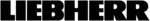
10
O
PERATION
Setting the Temperature
-
Figure 7
To reduce the temperature: Press the “DOWN“
button;
To increase the temperature: Press the “UP“ but-
ton.
- While you are entering the temperature, the set
temperature will flash on the display.
- You can change the settings in increments of
1°F (1°C) by briefly pressing the button again.
The electronic controls will switch over automati-
cally about five seconds after the last time you
pressed the button. The actual temperature dis-
plays.
Figure 7
If
F0
or
F1
appears in the display, the appliance has
a fault. Contact your nearest customer service rep-
resentative, indicate the
type of appliance, index
and Appliance / serial number.
Fan switch
-
Figure 8
The fan switch can be used to increase the relative
humidity in the wine cooler zone.
•
To switch on: Press buttons
3
and
4
simul-
taneously. The fan symbol will be shown in the
display.
The fan is permanently in operation = higher
humidity.
•
To switch off: Press the buttons again so that
the fan symbol goes dark.
The fan runs in parallel to the compressor = lower
humidity.
Note:
- The energy consumption will increase when the
fan is switched on.
- To save energy, the fan will switch off automati-
cally when the door is open.
Figure 8
Operating and
Control Elements
-
Figure 5
Figure 5
1. Temperature display
2. Temperature setting buttons
3. Alarm ON/OFF button
4. Interior light ON/OFF button
5. Childproof Lock
6. ON/OFF button
7. Fan switch
8. Fan symbol
Turning the Appliance
ON and OFF
-
Figure 6
Clean the appliance before turning it on for the first
time. See
Cleaning. Connect the appliance to the
dedicated outlet - the appliance is turned on.
•
To turn the appliance off: Keep the ON / OFF
button pressed for three seconds so that the tem-
perature display goes out.
•
To turn the appliance on: Press the ON / OFF
button until the display lights up.
Figure 6