Thermador C301 User Manual
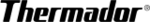
Built-in Oven Care and Use Manual
Oven Features
6
Interpreting the Control Panel: Sights & Sounds
The directions in the Care and Use Manual for setting the oven and its various modes are
based on the assumption that the control panel displays and sounds will lead you through the
process. To assist you further, the following descriptions will help you interpret what is seen
and heard.
based on the assumption that the control panel displays and sounds will lead you through the
process. To assist you further, the following descriptions will help you interpret what is seen
and heard.
Flashing Symbols or Numbers
Signals an incomplete setting; calls for another step
or START to be touched.
Signals an incomplete setting; calls for another step
or START to be touched.
1 Beep
Signals the receipt of an entry.
Signals the receipt of an entry.
2 Short Beeps
Signal an error in entry.
Signal an error in entry.
4 Long Beeps
Signal the end of a setting.
Signal the end of a setting.
Volume
The volume of the beeps can be adjusted. Touch and
hold the START pad and the PROBE pad for three
seconds. Touch PROBE pad again to increase or
decrease volume, from levels 1 to 3. Touch START
to set volume selection.
The volume of the beeps can be adjusted. Touch and
hold the START pad and the PROBE pad for three
seconds. Touch PROBE pad again to increase or
decrease volume, from levels 1 to 3. Touch START
to set volume selection.
Active Oven Symbol
This symbol indicates
This symbol indicates
which mode is being displayed.
Probe Symbol
Displays the internal temperature of the meat rather
than the oven roasting temperature. Oven tempera-
ture can be seen briefly by touching the cook mode
after touching START.
Displays the internal temperature of the meat rather
than the oven roasting temperature. Oven tempera-
ture can be seen briefly by touching the cook mode
after touching START.
208 VOLT CONNECTION
•
Preheat time will be slightly longer.
•
Broil time will be slightly longer.
•
The Self-Clean mode may need a longer clean
time than normal, depending on the amount
of soil.
time than normal, depending on the amount
of soil.
Single oven model control panel
shown in 20º open position.
➥
TOUCH 'n' TILT PANEL
This panel is on 30"single C oven models only. It
can be used in the tilt or flush-to-oven position. Push
in along the center bottom of the panel to release
latch and raise panel upward. Push again to release
latch and lower the panel.
This panel is on 30"single C oven models only. It
can be used in the tilt or flush-to-oven position. Push
in along the center bottom of the panel to release
latch and raise panel upward. Push again to release
latch and lower the panel.
Door Lock Indicator
Displays during the Self-clean mode whenever the
door is locked. Door can be opened when symbol no
longer appears.
Displays during the Self-clean mode whenever the
door is locked. Door can be opened when symbol no
longer appears.
Err
Displays if an invalid temperature or time is entered.
Displays if an invalid temperature or time is entered.
Power Failure
After the power returns to the oven, the clock dis-
plays the time when the power was lost or turned
off.
After the power returns to the oven, the clock dis-
plays the time when the power was lost or turned
off.
F Number Codes
These codes are displayed when there is a problem
with the signal sent to the electronic control board.
See Solving Operational Problems, Page
These codes are displayed when there is a problem
with the signal sent to the electronic control board.
See Solving Operational Problems, Page
34
.
Convection Fan
Operates during any convection mode. The fan turns
off if the door is opened. The convection fan will also
run during the preheat time.
Operates during any convection mode. The fan turns
off if the door is opened. The convection fan will also
run during the preheat time.
Component Cooling Fan
Activates during any cooking or self-cleaning mode
to cool inner components and outer door surfaces.
This air is exhausted through the vent located below
the lower oven in double oven models. It continues
to run until components have cooled sufficiently.
Activates during any cooking or self-cleaning mode
to cool inner components and outer door surfaces.
This air is exhausted through the vent located below
the lower oven in double oven models. It continues
to run until components have cooled sufficiently.