Thermador DWHD94EP User Manual
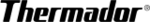
1
Wash Cycle Options
WARNING
You could be seriously scalded if you allow hot water to splash out of the dishwasher.
OPEN THE DOOR CAREFULLY during any wash or rinse cycle. Do not fully open the
door until water noises have stopped.
OPEN THE DOOR CAREFULLY during any wash or rinse cycle. Do not fully open the
door until water noises have stopped.
The factory default settings for all options should provide good results.
The door must be open to activate the controls.
Options Selections
You can access the available options in the Options Step Down Menu as follows:
Delay Start
This option allows you to delay the start of the selected cycle for up to 24 hours in 30
minute increments.
minute increments.
Power Boost
Reduces the time to complete the wash cycle by preheating.
Extra Drying
This option allows you to adjust the final rinse temperature to improve drying or to save
energy.
energy.
The following set points are available:
· Economy Drying – saves energy.
· Normal Drying – factory default setting.
· Extra Drying – improves the drying performance.
End Signal
The dishwasher emits a tone (five times) to let you know that your dishes are clean and
dry. You can change the tone volume or you can disable it.
dry. You can change the tone volume or you can disable it.
Rinse Aid ON/OFF
This option allows you to turn the rinse aid dispenser on or off.
NOTES:
· When the rinse aid setting is turned off, the display message “Refill Rinse Aid” will not
appear.
· See the Adding Detergent and Rinse Aid section for further information.
Display Language Selection
This option allows you to select the display language. The first time that you use your
dishwasher, this screen will automatically appear.
dishwasher, this screen will automatically appear.
The following set points are available:
AE = American English
CF = Canadian French
MS = Mexican Spanish
Standard Programs
The wash cycles available in this hidden menu are special wash cycles that may be used to
solve special needs.
solve special needs.
The following special cycles are available:
· Regular - normal wash cycle.
· Enviro Care - reduces water and energy consumption.
· Glass Care - reduces temperatures to reduce glass damage.
· Extreme Wash - for extremely hard to remove food soils.