Audioline al702 User Manual
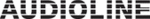
English
16
www.doro.com
Settings
Warning Signals
There are three different warning signals that can be turned on or off.
KEYTONE
KEYTONE
Sounds as the handset buttons are pressed.
LOW BATT
Sounds when the handset battery charge is low.
OUTRANGE Sounds if the handset is carried outside the range.
1. Press
w
.
2. Scroll to HANDSET using the
{
/
}
buttons. Press
0
.
3. Scroll to BEEP using the
{
/
}
buttons. Press
0
.
4. Scroll to either KEYTONE, LOW BATT or OUTRANGE using the
{
/
}
buttons. Press
0
.
5. Select either ON or OFF using the
{
/
}
buttons Press
0
to save.
6. If you wish to alter another setting press
0
, to return to standby mode
press
l
.
Ringer Signal Volume
There are four settings for the ringer volume, OFF, 1 (low), 2 (med) and 3
(high).
There is NO ringer in the base unit.
1. Press
1. Press
w
.
2. Scroll to HANDSET using the
{
/
}
buttons. Press
0
.
3. Scroll to RING VOL using the
{
/
}
buttons. Press
0
.
4. Scroll to preferred setting (VOL OFF, VOLUME 1, 2, or 3) using the
{
/
}
buttons. Press
0
to save.
Volume Control
The handset earpiece volume can be adjusted in five stages between 1 (low) and
5 (high). The volume may be selected by accessing the menu system, or during
a call using the
{
/
}
buttons.
1. Press
w
.
2. Scroll to HANDSET using the
{
/
}
buttons. Press
0
.
3. Scroll to EAR VOL using the
{
/
}
buttons. Press
0
.
4. Scroll to desired volume setting using the
{
/
}
buttons. Press
0
to save.