Ideal nd2396 User Manual
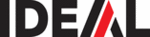
4
3
WARNING!
1. DO NOT UNDER ANY CIRCUMSTANCES EXCEED THESE
1. DO NOT UNDER ANY CIRCUMSTANCES EXCEED THESE
RATINGS:
- Voltage is not to exceed 800 Volts.
- Wattage, Resistance and Continuity functions are not to
be performed on circuits capable of delivering greater than
600 Volts.
- Current measurements are not to be performed on cir-
cuits capable of delivering greater than 500 Volts
- Voltage is not to exceed 800 Volts.
- Wattage, Resistance and Continuity functions are not to
be performed on circuits capable of delivering greater than
600 Volts.
- Current measurements are not to be performed on cir-
cuits capable of delivering greater than 500 Volts
2. To avoid electrical shock hazards and/or damage to the
meter:
- Do not exceed the voltage ratings for the meter. Use
caution when measuring voltage.
- Do not use during electrical storms. AC power sources
with inductive loads or electrical storms may result in high
voltage. High energy transients can damage meter and pre-
sent a dangerous shock hazard.
- Turn off power to the circuit or device being measured
before taking resistance and capacitance measurements.
Fully discharge all capacitors before measuring.
- Do not exceed the voltage ratings for the meter. Use
caution when measuring voltage.
- Do not use during electrical storms. AC power sources
with inductive loads or electrical storms may result in high
voltage. High energy transients can damage meter and pre-
sent a dangerous shock hazard.
- Turn off power to the circuit or device being measured
before taking resistance and capacitance measurements.
Fully discharge all capacitors before measuring.
3. Ensure meter is in proper working order before using.
Visually inspect meter for damage. Performing a continuity
check can verify proper operation. If the meter reading goes
from overload to zero, this typically means the meter is in
proper working order.
check can verify proper operation. If the meter reading goes
from overload to zero, this typically means the meter is in
proper working order.
4. Visually inspect leads for damage before using. Replace if
insulation is damaged or leads appear suspect.
5. Never ground yourself when taking electrical measurements.
Do not touch exposed metal pipes, outlets, fixtures etc.
Keep your body isolated from ground by using dry clothing,
rubber shoes, mats, or any other approved insulating mater-
ial. Keep your fingers behind the finger guards on the
probes. Work with others.
Keep your body isolated from ground by using dry clothing,
rubber shoes, mats, or any other approved insulating mater-
ial. Keep your fingers behind the finger guards on the
probes. Work with others.
6. Before beginning all unknown measurements, set meter to
highest possible range.
7. Before breaking a circuit for testing, turn off the power to the
circuit. When disconnecting from a circuit, disconnect the
hot lead first, then the common lead.
hot lead first, then the common lead.
8. Disconnect the meter from the circuit before turning off any
indicator, including motors, transformers, and solenoids.
Data Hold Button
• The data hold button is used to capture and hold a reading
• The data hold button is used to capture and hold a reading
on the LCD display.
• Press the button again to release the reading.
LCD Display
• 3-3/4 digit display with maximum indication of 3999.
• Function symbols, units, analog bargraph, low battery sym-
• 3-3/4 digit display with maximum indication of 3999.
• Function symbols, units, analog bargraph, low battery sym-
bol, min/max symbols, relative symbol, and zero symbol are
included.
included.
Function Buttons
DC A/W ZERO Button
• The DC A/W Zero button is used to zero out the DCA resid-
DC A/W ZERO Button
• The DC A/W Zero button is used to zero out the DCA resid-
ual value.
• Press this button until the LCD displays a zero value and
the zero symbol.
• This button does not force the meter into manual range
mode.
• Press and hold the DC A/W Zero button for 2 seconds to
disable this function.
REC Button
• The meter can store 4 data points in memory.
• Pressing the REC button will store the current value into
• The meter can store 4 data points in memory.
• Pressing the REC button will store the current value into
memory.
• The data point number (1-4) will be shown on the upper
display, and the stored data will be shown on the main dis-
play for approximately 3 seconds.
play for approximately 3 seconds.
• After all four data points have been stored, the meter will
display FULL on the secondary display when the REC but-
ton is pressed.
ton is pressed.
• When data is stored in memory, the REC symbol is shown
on the LCD display.
• This data can be viewed by pressing the READ NEXT button.
• This data is stored until the meter is turned off.
• This data is stored until the meter is turned off.