Tenda W300D User Manual
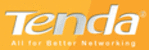
W300D Wireless-N ADSL2+ Router
LED Indicator State
Description
POWER
Always ON
Indicates it is powered
on well.
on well.
SYS
Blinking
Indicates the system
works on well.
Always ON
Indicates it is connected
with DSL termination
well.
DSL
Blinking
Indicates it is going on
connection negotiation
Always ON Indicates the wireless
module works well.
WLAN
Blinking
Indicates it is
transmitting and/or
transmitting and/or
receiving data.
Always ON
Indicates it is connected
well.
LAN(1/2/3/4)
Blinking
Indicates the router’s
LAN port is transmitting
and/or receiving data.
WPS
Blinking
Indicates the Router is
negotiating with WPS
clients in WPS Mode.
clients in WPS Mode.
2.3 Hardware Installation
Before the Router’s setting, please follow the next
steps to connect with. For better wireless performance,
please locate the Router in the center of wireless
coverage.
steps to connect with. For better wireless performance,
please locate the Router in the center of wireless
coverage.
7