Tenda W300D User Manual
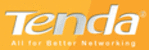
W300D Wireless-N ADSL2+ Router
Protocol:
Select the protocol (TCP/UDP/Both) for the
application.
Well-Known Service Port:
Select the well-known services as DNS, FTP
from the drop-down menu to add to the
configured one above.
configured one above.
Delete/Enable:
Click to check it for corresponding operation.
In Well-known Service Port, list the common ports,
you can select one from them and add one ID number
from the drop-down menu, click “Add” to add the port
in the above table. If the port does not list in the
Well-known service port drop-down menu, you can
add it by manual.
Add: To add the well-know port to ID you selected.
If the host with IP address 192.168.0.10 in the LAN
provides Web service via port 80, and you want to
forward this service to port 40, configure it as the
following setting.
you can select one from them and add one ID number
from the drop-down menu, click “Add” to add the port
in the above table. If the port does not list in the
Well-known service port drop-down menu, you can
add it by manual.
Add: To add the well-know port to ID you selected.
If the host with IP address 192.168.0.10 in the LAN
provides Web service via port 80, and you want to
forward this service to port 40, configure it as the
following setting.
NOTE:
If you set the virtual server of the service
port as 80, you must set the Web
management port on Remote Web
Management page to be any value except 80
Management page to be any value except 80
such as 8080. Otherwise, there will be a
conflict to disable the virtual server.
58