Gorenje RK60359OCH 444690 User Manual
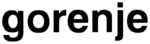
Product codes
444690
260437
Switching the appliance on/off
Use the A switch to choose the freezer compartment. Then,
press and hold (for three seconds) the E key to switch on the
appliance. Both the refrigerator and the freezer compartment will
be switched on. When the appliance is on, the B signal light will
also be on. If the E key is pressed and held for three seconds
again, the entire appliance will be switched off.
Use the A switch to choose the freezer compartment. Then,
press and hold (for three seconds) the E key to switch on the
appliance. Both the refrigerator and the freezer compartment will
be switched on. When the appliance is on, the B signal light will
also be on. If the E key is pressed and held for three seconds
again, the entire appliance will be switched off.
Switching the refrigerator on/off
The models with the temperature display allow switching off the
refrigerator while the freezer continues to operate.
First, switch on the entire appliance. Then, select the refrigerator
compartment using the A switch. Press and hold the E key for
three seconds to switch off the refrigerator. When the E key is
pressed and held for three seconds again, the refrigerator will be
switched on again.
The models with the temperature display allow switching off the
refrigerator while the freezer continues to operate.
First, switch on the entire appliance. Then, select the refrigerator
compartment using the A switch. Press and hold the E key for
three seconds to switch off the refrigerator. When the E key is
pressed and held for three seconds again, the refrigerator will be
switched on again.
Setting the temperature in the appliance
Use the A switch to select refrigerator / freezer and press the E
key to set the desired temperature. The settings are changed
in circle, incrementally from maximum to minimum value (or to
“super freeze” – freezer boost function for the freezer). When
the desired temperature is set, the setting is automatically saved
after fi ve seconds and the current temperature in the selected
compartment is displayed.
Use the A switch to select refrigerator / freezer and press the E
key to set the desired temperature. The settings are changed
in circle, incrementally from maximum to minimum value (or to
“super freeze” – freezer boost function for the freezer). When
the desired temperature is set, the setting is automatically saved
after fi ve seconds and the current temperature in the selected
compartment is displayed.
Super freeze – freezer boost
Use the A switch to select the freezer compartment. Briefl y press
the E key several times until SF is selected and wait for fi ve
seconds until the F light will light up.
If this setting is not deactivated manually, it will be activated
automatically (after approximately two days).
Use this setting after switching on the appliance for the fi rst time,
before cleaning, and when inserting major quantities of food into
the freezer.
Use the A switch to select the freezer compartment. Briefl y press
the E key several times until SF is selected and wait for fi ve
seconds until the F light will light up.
If this setting is not deactivated manually, it will be activated
automatically (after approximately two days).
Use this setting after switching on the appliance for the fi rst time,
before cleaning, and when inserting major quantities of food into
the freezer.
Switching the appliance
on/off and setting the
temperature
on/off and setting the
temperature
18