X4-TECH 701004 Data Sheet
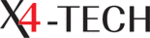
Mini Multifunktion radio
26
General functions
Time and date input
➝
switch the device on and press and hold the menu button (10)
for a few seconds.
for a few seconds.
➝
Navigate to “Settings” by using the Next/Last buttons (6/8).
➝
Confirm the selection “Settings” with the Menu button (10).
➝
Confirm the selection “System Time” with the Menu button
(10).
(10).
➝
Change the date and time by using the Next/Last buttons
(6/8).
(6/8).
➝
Confirm your input with the Menu button (10).
➝
The blinking field skips to the next input.
➝
After date and time had been fully input, the display jumps
back to the selection menu.
back to the selection menu.
➝
The Play/Pause button (7) things to back to the next highest
menu.
menu.
Adjusting the LCD display backlight time
You can define how long the LCD should be on when no
button is pressed:
button is pressed:
➝
Hold the menu button (10) for a few seconds.
➝
Navigate to “Settings” by using the Next/Last buttons (6/8).
➝
Confirm the selection “Settings” with the Menu button (10).
➝
Navigate to “Backlight” by using the Next/Last buttons (6/8).
➝
Confirm the selection “Backlight” with the Menu button (10).
➝
Change the time of the backlight by using the Next/Last
buttons (6/8).
buttons (6/8).
➝
Confirm your input with the Menu button (10).
➝
Press the Menu button (10) to get back to the settings.
note
the input 100 has a constant backlight as a result.