Technoline WT 87 Data Sheet
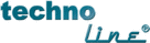
17
Alarm Time
Display
Display
Alarm Time Display
MEMO ALARM CLOCK
Operating Manual
INTRODUCTION
Congratulations on purchasing this state-of-the-art Alarm clock with radio controlled time.
The operation of this product is simple and straightforward and by reading this manual,
users will receive the optimum benefits of all its features.
The operation of this product is simple and straightforward and by reading this manual,
users will receive the optimum benefits of all its features.
FEATURES
•
DCF-77 Radio controlled clock with manual setting options
•
24 hour time display
•
Calendar display
•
2 independent alarm settings
•
Memory alarm
•
Alarm snooze function
•
Indoor temperature display in degree Celsius
•
Back-light
SETTING UP
1. First, slide to open the battery cover at the back of the alarm clock as indicated above.
2. Checking the correct polarization, insert 2 x AAA, IEC LR3, 1.5V battery into the battery
2. Checking the correct polarization, insert 2 x AAA, IEC LR3, 1.5V battery into the battery
compartment and replace the cover.
3. When the battery is inserted, all the segments of the LCD will light up briefly and a
“beep” sound will be heard before entering the radio controlled time reception mode.
Within 30 seconds, the ‘DCF-77 Tower’ icon will appear and start flashing. Your alarm
clock is now operational and it automatically starts scanning for the radio controlled time
signal. This will takes about 3 to 5 minutes. When the time signal is being received, both
the time and ‘DCF-77 Tower’ icon will be displayed on the alarm clock.
Within 30 seconds, the ‘DCF-77 Tower’ icon will appear and start flashing. Your alarm
clock is now operational and it automatically starts scanning for the radio controlled time
signal. This will takes about 3 to 5 minutes. When the time signal is being received, both
the time and ‘DCF-77 Tower’ icon will be displayed on the alarm clock.
4. If reception is not successful within approximately 10 minutes, either manually set the
time or wait for the clock to receive DCF time. Usually, the clock will automatically
attempt each full hour to receive the DCF time. When this is successful, the received
DCF time will override the manually set time. The date is also updated with the received
time (Please refer also to notes on “Radio controlled time” and “Manual time
setting”).
attempt each full hour to receive the DCF time. When this is successful, the received
DCF time will override the manually set time. The date is also updated with the received
time (Please refer also to notes on “Radio controlled time” and “Manual time
setting”).
LCD SCREEN
The Memo Alarm clock can toggle and display information of time, indoor temperature,
seconds and date when pressing the MODE key.
seconds and date when pressing the MODE key.
FUNCTION KEYS
The alarm clock has five easy-to-use function keys:
MODE key
•
To toggle between 3 display modes:
Indoor temperature;
Seconds;
Calendar: weekday, date and month (only displayed when DCF reception is successful)
•
To enter the manual time setting mode when pressed and hold for about 2 seconds
•
To exit the memory alarm mode
ALM1/HOUR key
•
To enter the Alarm1 setting mode if pressed and held for about 2 seconds
•
To set the hour in manual time setting and alarm setting modes
•
To activate/deactivate Alarm 1
•
To stop the alarm
•
To de-activate the snooze during snooze time
ALM2/MIN key
•
To enter the Alarm 2 setting mode if pressed and held for about 2 seconds
•
To set the minutes in manual time setting and alarm setting modes
•
To activate/deactivate Alarm 2
•
To stop the alarm
•
To de-activate the snooze during snooze time
MEMO key
•
To display the current Alarm 1 time and the previous three alarm time settings
SNOOZE key
•
To activate/de-activate the snooze function
•
To display Alarm 2 time when press and hold the key for about 2 seconds
•
To exit the manual time setting mode
•
To exit the alarm setting mode
•
To exit the memory alarm mode
RADIO CONTROLLED TIME
The time base for the radio-controlled time is a Cesium Atomic Clock operated by the
Physikalisch Technische Bundesanstalt Braunschweig which has a time deviation of less
than one second in every one million years.
The time is coded and transmitted from Mainflingen near Frankfurt via frequency signal
DCF-77 (77.5 khz) and has a transmitting range of approximately 1,500 km. The alarm
clock receives this signal and converts it to show the precise time and so when within this
range the received time is completely accurate.
Physikalisch Technische Bundesanstalt Braunschweig which has a time deviation of less
than one second in every one million years.
The time is coded and transmitted from Mainflingen near Frankfurt via frequency signal
DCF-77 (77.5 khz) and has a transmitting range of approximately 1,500 km. The alarm
clock receives this signal and converts it to show the precise time and so when within this
range the received time is completely accurate.
CHECKING FOR DCF-77 RECEPTION
The alarm clock will automatically start scanning for the DCF-77 frequency signal after the
battery is inserted. In normal surroundings (for example away from interfering sources such
as TV sets), it takes between 3 to 5 minutes to receive the signal. If after 10 minutes of
inserting the battery into the alarm clock and the DCF-77 signal is not received, then check
the following list before manually setting the time (see Manual time setting below):
1. The distance of the alarm clock should be at least 1.5 - 2.0 meters away from interfering
battery is inserted. In normal surroundings (for example away from interfering sources such
as TV sets), it takes between 3 to 5 minutes to receive the signal. If after 10 minutes of
inserting the battery into the alarm clock and the DCF-77 signal is not received, then check
the following list before manually setting the time (see Manual time setting below):
1. The distance of the alarm clock should be at least 1.5 - 2.0 meters away from interfering
sources such as computer monitors or TV sets.
2. Avoid placing the alarm clock onto or in the immediate proximity of metal doors, window
frames or structures.
3. Within thick concrete rooms such as basements and tower blocks, the DCF-77 signal is
naturally weaker. In extreme cases, place the alarm clock closer to a window and/or
point its front or rear towards the general direction of the Frankfurt transmitter (avoid
placing near metal frames and structures).
point its front or rear towards the general direction of the Frankfurt transmitter (avoid
placing near metal frames and structures).
Note:
Users may be located in areas where atmospheric disturbances are the direct cause for not
receiving the DCF-77 frequency signal. During nighttime, atmospheric disturbances are
usually less severe and reception is possible in most cases. With a single daily reception, it
is adequate for the alarm clock to keep time deviation to below 1 second in a period of 24
hours.
Users may be located in areas where atmospheric disturbances are the direct cause for not
receiving the DCF-77 frequency signal. During nighttime, atmospheric disturbances are
usually less severe and reception is possible in most cases. With a single daily reception, it
is adequate for the alarm clock to keep time deviation to below 1 second in a period of 24
hours.
When scanning for time signal, the ‘DCF-77 Tower’ icon will start flashing on the LCD as a
sign that the signal has been found and reception is being attempted. Once the signal is
“locked”, the ‘DCF-77 Tower’ icon will stay fixed on the LCD and the received time will
automatically correct the manually set time. As well as the time, the date will also be
received by the alarm clock which is displayed accordingly in the calendar section of the
LCD.
sign that the signal has been found and reception is being attempted. Once the signal is
“locked”, the ‘DCF-77 Tower’ icon will stay fixed on the LCD and the received time will
automatically correct the manually set time. As well as the time, the date will also be
received by the alarm clock which is displayed accordingly in the calendar section of the
LCD.
MANUAL TIME SETTING MODE
In some cases after inserting the battery, the alarm clock may not be able to receive the
DCF-77 signal. In this situation, the time should be manually set (before manual setting see
Checking DCF-77 Reception above).
1. Press and hold the MODE key for about 2 seconds to enter the manual time setting
DCF-77 signal. In this situation, the time should be manually set (before manual setting see
Checking DCF-77 Reception above).
1. Press and hold the MODE key for about 2 seconds to enter the manual time setting
mode. The time digits start flashing.
2. Set the time by pressing the ALM1/HOUR key to enter the hour and the ALM2/MIN key
to enter the minutes (each press or holding the keys down will increase the digits by
one)
one)
3. Once the time is set, either press the SNOOZE key or wait for automatic timeout to exit
the manual time setting mode.
Note:
The calendar will not be displayed when time has been manually set. It only will be
displayed when DCF reception is successful.
The calendar will not be displayed when time has been manually set. It only will be
displayed when DCF reception is successful.
ALARM 1 AND ALARM 2 SETTINGS
1.
Press and hold the ALM1/HOUR key for about 2 seconds to enter the Alarm 1
setting mode (Alarm 1 time will start flashing).
setting mode (Alarm 1 time will start flashing).
2.
Use the ALM1/HOUR key to set the hour and the ALM2/MIN key to set the minute.
Pressing these keys continuously moves the hours and the minutes consecutively by
1.
Pressing these keys continuously moves the hours and the minutes consecutively by
1.
3.
Once the Alarm time is set, either press the SNOOZE key or wait for automatic
timeout to exit the alarm setting mode.
timeout to exit the alarm setting mode.
Repeat the same steps using ALM2/MIN to enter the Alarm 2 setting mode (Alarm 2 time
will start flashing).
will start flashing).
Note:
Ensure that the alarm icons (((1))) or/and (((2))) are displayed on the LCD otherwise the
alarm(s) will not sound when the alarm time is (are) reached. The duration for the alarm ring
time is about 90 seconds.
To set the alarm ON/OFF, press the ALM1/HOUR or ALM2/MIN until the (((1))) or/and
(((2))) icon appears = ON or disappears = OFF.
alarm(s) will not sound when the alarm time is (are) reached. The duration for the alarm ring
time is about 90 seconds.
To set the alarm ON/OFF, press the ALM1/HOUR or ALM2/MIN until the (((1))) or/and
(((2))) icon appears = ON or disappears = OFF.
TO STOP THE ALARM(S):
When the alarm is sounding, either press the ALM1/HOUR key, the ALM2/MIN key, or the
MODE key to stop the alarm, or press the SNOOZE key to enter in the snooze mode.
MODE key to stop the alarm, or press the SNOOZE key to enter in the snooze mode.
SNOOZE SETTING
To use the snooze feature, simply press the SNOOZE key when the alarm is sounding and
the alarm will snooze from the start of next minute for 6 full minutes before automatically
sounding again. When the alarm is snoozing, the alarm icon (((1))) or (((2))) will start
flashing indicating that the alarm is active but in Snooze mode.
the alarm will snooze from the start of next minute for 6 full minutes before automatically
sounding again. When the alarm is snoozing, the alarm icon (((1))) or (((2))) will start
flashing indicating that the alarm is active but in Snooze mode.
To stop the snooze function when it is in snooze period, press and hold the SNOOZE key
until a “beep” is sounded. You can also press the ALM1/HOUR key, the ALM2/MIN key, or
the MODE key once to stop the snooze function.
until a “beep” is sounded. You can also press the ALM1/HOUR key, the ALM2/MIN key, or
the MODE key once to stop the snooze function.
MEMORY ALARM (STORAGE OF ALARM TIMES)
This unique feature enables to view four previously alarm set times including the current
alarm 1 time. To select the desired alarm time from a previously recorded alarm time
without the need to re-enter that specific alarm time, please follow these steps:
1.
alarm 1 time. To select the desired alarm time from a previously recorded alarm time
without the need to re-enter that specific alarm time, please follow these steps:
1.
Press the MEMO key to select from any previously recorded alarm times (current
alarm 1 time and the 3 previous alarm times).
alarm 1 time and the 3 previous alarm times).
2.
Press either the ALM1/HOUR or ALM2/MIN key to store the selected alarm time as
the current set alarm time for Alarm 1 or Alarm 2.
the current set alarm time for Alarm 1 or Alarm 2.
3.
If no selection of alarm time is made, either press the SNOOZE key or the MODE
key; or wait for automatic timeout to exit the memory alarm mode.
key; or wait for automatic timeout to exit the memory alarm mode.
Note:
The current alarm 1 time viewed on the memory alarm mode can also be selected and
stored on the current alarm 2 time by pressing ALM2/MIN key. Once this current alarm 2
time has set, the current alarm 1 time will automatically replace by the previous alarm 2
time.
The current alarm 1 time viewed on the memory alarm mode can also be selected and
stored on the current alarm 2 time by pressing ALM2/MIN key. Once this current alarm 2
time has set, the current alarm 1 time will automatically replace by the previous alarm 2
time.
Upon exiting the memory alarm mode, the alarm icons (((1))) or (((2))) will be automatically
ON, indicating that the Alarm 1 or Alarm 2 is active.
ON, indicating that the Alarm 1 or Alarm 2 is active.
BACK-LIGHT
The back-light is automatically switched ON when any keys are pressed. The back-light will
be switched on for approximately 2 seconds before automatically switching OFF. However,
if any of the keys are pressed and held down, then back-light will remain ON constantly until
the key is released.
be switched on for approximately 2 seconds before automatically switching OFF. However,
if any of the keys are pressed and held down, then back-light will remain ON constantly until
the key is released.
RADIO CONTROLLED
M EMO
MODE
SNOOZE key
ALM1/HOUR key
MEMO key
ALM2/MIN key
MODE key
MEMO Icon (flashing)
Alarm 2 Icon
Seconds Display
Indoor Temperature
Display
Display
Calendar Display
DCF-77 Tower Icon
Time
Battery
compartment
compartment