Fenix RC 40 Data Sheet
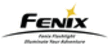
RC40
User manual
Max 3500 Lumens
The Fenix RC40 rechargeable flashlight takes portable power to a
level previously possible only with bulky or corded lights. Powered
by the tailored 7.4V (7800mAh) rechargeable Li-ion battery, it
boasts a jaw-dropping 3500-lumen output, an astonishing 710-
meter throw and 160 hours runtime on Eco mode. Now, reach
beyond the ordinary with the Fenix RC40 rechargeable flashlight.
Operation
Fenix RC40 Flashlight
Technical Parameters
3500 Lumens
3500 Lumens
550 Lumens
1500 Lumens
General Mode
Low
Eco
Mid
High
Turbo
Strobe
710
( Max)
m
126000
(Max)
cd
IPX-8 underwater 2m
,
1m
Shoulder carrying strap, AC power brick, car charger, spare O-ring and anti-dust plug
1h 30min
15h
5h
150 Lumens
35 Lumens
50h
160h
ANSI/NEMA FL 1
◎ Uses Cree XM-L (U2) LED with a lifespan of 50000 hours
◎ Tailored 7800mAh / 7.4V rechargeable Li-ion battery
◎299mm (Length) x 54mm (Battery Tube Diameter) x 108mm(Head
◎ Tailored 7800mAh / 7.4V rechargeable Li-ion battery
◎299mm (Length) x 54mm (Battery Tube Diameter) x 108mm(Head
Diameter)
◎ 1310-gram weight (including the battery)
◎ Digitally regulated output maintains constant brightness
◎ Anti-roll, slip-resistant body design
◎ Dual switch on the head for fast and convenient operation
◎ Made of durable aircraft-grade aluminum
◎ Premium Type III hard-anodized anti-abrasive finish
◎ Toughened ultra-clear glass lens with anti-reflective coating
◎ Digitally regulated output maintains constant brightness
◎ Anti-roll, slip-resistant body design
◎ Dual switch on the head for fast and convenient operation
◎ Made of durable aircraft-grade aluminum
◎ Premium Type III hard-anodized anti-abrasive finish
◎ Toughened ultra-clear glass lens with anti-reflective coating
◎Included accessories allow reliable 100V~240V AC and 12V car
charging
Notice: The above-mentioned parameters may vary in different
operating environments.
There are two push-button switches on the side of the light‘s head.
The big one with a power source mark is the power switch, and the
small one with a loop mark is the mode switch.
We will replace products afflicted with manufacturing defects
within 15 days of purchase and repair a light free of charge within
24 months of purchase if problems develop with normal use; if
repair is required after 24 months from the date of purchase, we
will charge for parts. The total repair fee is dictated by the cost of
the replaced materials.
Rechargeable batteries and chargers have a one-year warranty
with proof of purchase.
Product Warranty
Warning
RC40 is a high-intensity lighting device capable of causing eye
damage to the user or others. Avoid shining the light directly into
anyone’s eyes.
Product Registration
We kindly suggest that you register your product on the official
website for Fenixlight Limited (www.fenixlight.com). You can get an
extra six-month warranty period once you have successfully
registered. By participating in an optional customer survey, you are
entered in a drawing for free Fenix products.
FENIXLIGHT LIMITED
Tel:+86-755-29631163/83/93 Fax:+86-755-29631181
www.fenixlight.com
E-mail:info@fenixlight.com
Address: 8/F,2nd Building,DongFangMing
Industrial Center,33rd District,Bao'an,
Shenzhen 518133,China
Turning RC40 on or off
A single press on the power switch will turn the light on or off.
◎Please do not disassemble the sealed head, as doing so can cause
damage to the flashlight and will void the warranty.
◎ The O-ring may be worn out after prolonged use and should be
replaced to keep the RC40 properly sealed against water.
◎ Periodic cleaning of the battery contacts improves the flashlight’s
performance as dirty contacts may cause the flashlight to flicker, shine
intermittently or even fail to illuminate for the following reasons:
Reason A: The battery lacks power.
Solution: Recharge the flashlight.
Reason B: The threads, PCB contact or other contacts are dirty.
Solution: Clean the contact points with a cotton swab soaked in
rubbing alcohol.
If the above methods do not work, please refer to the warranty policy
before contacting your authorized distributor.
Usage and Maintenance
Selecting Brightness Level
With the flashlight on, pressing and releasing the mode switch will
change the brightness one level at a time in the order of Turbo→
Eco→Low→Mid→High.
Activating Strobe Mode
With the flashlight on, press and hold the mode switch for one
second to enter into Strobe mode. It will flash between 6Hz and
15Hz every two seconds. A single press on the mode switch will
return the flashlight to the general mode.
Using Momentary Strobe Mode
With the flashlight off, press and hold the mode switch for one
second to momentarily activate the strobe until the switch is
released.
Intelligent Memory Circuit
The Fenix RC40 memorizes the last brightness level used in the
general mode, but it will not remember the strobe mode. The next
time you turn the flashlight on, it will light up in the last brightness
level you selected.
Over-heat Protection
As a high-performance lighting instrument, the Fenix RC40 will
accumulate a lot of heat when it is working at the Turbo 3500
lumen output. When overheating is detected, the flashlight will
automatically drop down into the High brightness level. You can
resume Turbo brightness operation again when the light’s
temperature drops to a safer level.
Low-voltage Warning Function
When the voltage level drops below the preset level, the RC40 is
programmed to downshift to a lower brightness level. When it
happens in Eco output mode, the flashlight will blink three times
every five minutes to remind you to recharge the flashlight.
Over-discharge Protection
When the battery voltage is extremely low, the RC40 will turn off
automatically to protect the Li-ion battery from being permanently
damaged.
Fuel Gauge
Press the button on the flashlight’s tail to check the battery’s
remaining capacity. Turning the RC40 off first ensures a more
accurate reading. When all four LEDs are lit solid blue, battery
capacity is more than 80%. When only one LED is lit and is
blinking, remaining power is under 20%.
Charging
1. (AC) Plug the power cord into an electrical outlet, connect it to the
power brick and confirm the LED indicator is solid yellow. Remove the
anti-dust plug at the end of RC40 to reveal the charging port where
the power brick now is connected.
(IN YOUR VEHICLE) Remove the cigarette lighter or open the power
port’s cover and insert the DC adapter plug. Remove the anti-dust
plug at the end of RC40 to reveal the charging port where the DC
adapter now is connected.
2. When the power is properly connected, the four Fuel Gauge LED
indicators will light up successively and turn off at the same time to
Mode Switch
Head
Power Switch
Tailcap
indicate the charging process has begun. The LED indicators will turn
solid blue to indicate full charging after about three and half hours.
Note:
(1) Once charging is completed, be sure to plug the anti-dust cover.
(2) Charge the RC40 when the light is off to permit full and fast
recharging.
(3) Please recharge a stored RC40 every four months to maintain
optimum performance of the battery.