Meilhaus Electronic Logian-16 Logic-Analyzer, Logic analyzer Logian-16 Data Sheet
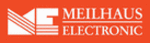
Product codes
Logian-16
Logian-16
User Manual
Logian-16 User
’s Manual
Page 8
Table 1-2: List of functional pins in each model.
Table 1-3: Definitions and Functions of pins for all models.
CLK
Clock
Connects a given external module to be analyzed.
GND
Ground
Two pins used for grounding the Logic Analyzer with a
given external module to be analyzed.
given external module to be analyzed.
Table 1-4: Definitions and Functions of pins for advanced models (1).
R_O
Read (Out)
When the Logic Analyzer is about to upload data from
memory to the PC, the
memory to the PC, the
R_O
will send a
Rising Edge
signal of DC3.3V. When the upload is finished, a
Falling Edge
signal is sent.
T_O
Trigger (Out)
When a trigger condition is established, the
T_O
will
send a
Rising Edge
signal of DC3.3V. When memory
is full, a
Falling Edge
signal is sent.
S_O
Start (Out)
When a user initiates a sampling task by clicking the
RUN icon in the window or clicking the START button
on the device, the
RUN icon in the window or clicking the START button
on the device, the
R_O
will send a
Rising Edge
signal
of DC3.3V. When the Logic Analyzer finishes
uploading, a falling edge signal is sent.
uploading, a falling edge signal is sent.
Models
ODM-16128U
Port A (
A0
~
A7
)
X
Port B (
B0
~
B7
)
X
Port C (
C0
~
B7
)
Port D (
D0
~
B7
)
R_O
X
T_O
X
S_O
X
CLK
X
GND
X
VDD
X
IOA
X
IOB
X
IOC
X
GND
X