Secutech Radio modules ST002039 Data Sheet
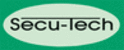
Product codes
ST002039
Seite 16
Security & Electronic Technologies GmbH
Press and hold the button „A“ and press the button „B“ two times. Now you
can release the button „A“.
On the terminal screen is displayed:
Baudrate >> 0:1200 1:2400 2:4800 3:9600 4:19200 5:38400 6:76800 7:115200 8:300 9
:600?
[5]:
:600?
[5]:
Do you want to connect the device directly to a PC, press 5 (or Enter, if the
number is shown in the right bracket): 5 = 38400 Baud
Do you want to connect it on a modem, then press 7 (115200 Baud).
PC: „5“ (38400 Baud)
Modem: „7“ (115200 Baud)
number is shown in the right bracket): 5 = 38400 Baud
Do you want to connect it on a modem, then press 7 (115200 Baud).
PC: „5“ (38400 Baud)
Modem: „7“ (115200 Baud)
Parity >> 0:NO, 1:EVEN, 2:ODD ?
[0]:
[0]:
PC: „0“ (no parity)
Modem: “0“ (no parity)
Modem: “0“ (no parity)
Databits >> 0:7_BIT, 1:8_BIT ?
[1]:
[1]:
PC: “1” (8 data bits)
Modem: “1” (8 data bits)
Modem: “1” (8 data bits)
Stopbits >> 0:1_BIT, 1:2_BIT ?
[0]:
[0]:
PC: „0“ (1 stop bit)
Modem: „0“ (1 stop bit)
Modem: „0“ (1 stop bit)
Mode >> 0:RS232, 1:GSM_Modem ?
[0]:
[0]:
PC: „0“ (RS232 -> PC connection)
Modem: „1“ (modem connection)
Modem: „1“ (modem connection)
Then it will displayed OK and the device is configured.
Taste B
Taste A