Secutech Radio modules ST002004 Data Sheet
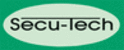
Product codes
ST002004
Page 32
Security & Electronic Technologies GmbH
Troubleshooting
Problem: The RF-connection cannot be established
Solution 1:
Check:
Is the supplied antenna mounted correctly?
Are there obstacles which block the propagation of the RF waves?
Is the distance between transmitter and receiver less than 1 km?
Select an optimal position for the antenna, antenna extension cables are
available as an option.
Solution 2:
Interrupt shortly the power supply of both SECU-DATA xxxx units and turn
them on again. The modules will establish a new connection and they will
search for free undistorted RF-channels automatically.
Solution 3:
If this does not solve the problem match together the two instruments again.
For the procedure see chapter
available as an option.
Solution 2:
Interrupt shortly the power supply of both SECU-DATA xxxx units and turn
them on again. The modules will establish a new connection and they will
search for free undistorted RF-channels automatically.
Solution 3:
If this does not solve the problem match together the two instruments again.
For the procedure see chapter
“Settings - Matching two SECU-DATA
xxxx
“
Solution 4:
If the tuning cannot be carried out successfully check the number of the RF-
channel block. Both instruments have to operate within the same block of 8
RF-channels.
For the procedure of verification and re-definition of the RF-channel block
see chapter
“Settings - Selection of the RF-channel block”
If all measures described in this chapter do not solve your problem then
send in the modules with a short description of the problem and with a copy
of the delivery note (in case of warranty claims) to the manufacturer or to an
authorised service facility.