Beastx MICROBEAST PLUS BXM76400 Data Sheet
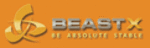
Product codes
BXM76400
ADJUSTMENT OPTIONS - OVERVIEW
Never fly while the MICROBEAST is in setup or parameter menu! In this condition gyro and
stick controls are partially disabled and not used for controling the helicopter.
operational
parameter menu
point A
operational
. . .
Push button
shortly
operational
setup menu
point A
setup menu
point N
operational
. . .
Hold button a
long time
powered off
receiver menu
point A
END of
adjustment
. . .
Hold button
pushed
receiver menu
point N
Push button
shortly
Push button
shortly
when selecting „standard“ at point
A
Push button
shortly
receiver menu:
parameter menu:
setup menu:
and
power on while still
pushing the button
Push button
shortly
Push button
shortly
parameter menu
point H
Status-LED:
Tail gyro mode:
off, flashing blue or blue
= HeadingLock mode
= HeadingLock mode
purple = Normal-Rate mode
Menu LEDs: Amount of tail gain A=0% to N=100%
(only after powering up or when adjusting the gain)
Button:
- to enter setup menu push down several
- to enter setup menu push down several
seconds until LED A is steady on
- to enter Parameters menu push shortly
until LED A is flashing
Dial 1: cyclic gain
Dial 2: direct cyclic feed forward
Dial 3: tail dynamic