Mc Crypt DJ Mixer DJ-20 USB DJ-20 USB Data Sheet
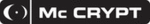
Product codes
DJ-20 USB
40
Troubleshooting
The sound is distorted.
• The volume control is incorrectly set or the connected amplifier is overmodulated > set volume as described
• The connected device does not adhere to the required specifications for a cinch connection or does not have the
• The volume control is incorrectly set or the connected amplifier is overmodulated > set volume as described
• The connected device does not adhere to the required specifications for a cinch connection or does not have the
appropriate connections > use a device with a suitable connection
• Channel fader (3, 5 or 7) incorrectly set, mixing desk is overmodulated > set volume as described
Repairs other than those described above should only be carried out by an authorised specia-
list.
Handling
• Never plug the power plug into a mains socket immediately after the device has been taken from a cold to a warm
environment. The resulting condensation could destroy the device.
Allow the device to reach room temperature before connecting it. Wait until the condensation water has evapora-
ted.
• Never disconnect power plugs from the mains socket by pulling at the cable. Always pull it out of the mains socket
holding it by the contact surfaces provided for this purpose.
• Unplug the power supply if you do not use the device for some time.
• Make sure the device is sufficiently ventilated when in operation.
• For safety reasons, disconnect the power unit from the mains socket in case of an electrical storm.
• Do not listen to excessively loud music over an extended period of time. This may damage your hearing. This is
• Make sure the device is sufficiently ventilated when in operation.
• For safety reasons, disconnect the power unit from the mains socket in case of an electrical storm.
• Do not listen to excessively loud music over an extended period of time. This may damage your hearing. This is
especially the case when listening with headphones.