Viking VCRB5303LSS Manual
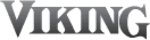
11
Operation
Refrigerator
Deli Drawers
To remove drawer, roll the drawer out to the stop. Then, on each side of the drawer, locate the
black lever on the glides and lift up until the drawer disengages from the glides.
Pull the drawer out the rest of the way. To replace the drawer, extend the glides out to the
stop. Next, place the drawer onto the glides and push it back until the drawer engages the
hook. Lower the front part of the drawer, grasp the glides/drawer and lightly squeeze until the
drawer snaps onto the glides. Then slide the drawer back until it stops.
black lever on the glides and lift up until the drawer disengages from the glides.
Pull the drawer out the rest of the way. To replace the drawer, extend the glides out to the
stop. Next, place the drawer onto the glides and push it back until the drawer engages the
hook. Lower the front part of the drawer, grasp the glides/drawer and lightly squeeze until the
drawer snaps onto the glides. Then slide the drawer back until it stops.
Adjustable Humidity Zone™ Drawer(s)
The moisture control on your refrigerator produce drawer(s) gives you
the ability to change the amount of moisture or humidity in a drawer, and
the clear top section allows you to see into a drawer without opening it.
the ability to change the amount of moisture or humidity in a drawer, and
the clear top section allows you to see into a drawer without opening it.
The moisture control is located underneath the front trim. Slide the
control to a higher setting for storing deli items or produce with leaves,
such as lettuce, spinach, or cabbage. Slide the control to a lower setting
for storing fruits and vegetables with skins, such as apples, corn, or
tomatoes. See “Food Storage Guide” (pg. 13) for more information on storing foods properly.
To remove drawer, roll the drawer out to the stop. Then, on each side of the drawer, locate the black leveler
on the glides and lift up until the drawer disengages from the glides. Pull the drawer out the rest of the way.
To replace the drawer, extend the glides out to the stop. Next, place the drawer onto the glides and push it
back until the drawer engages the hook. Lower the front part of the drawer, grasp the glides/drawer and lightly
squeeze until the drawer snaps onto the glides. Then slide the drawer back until it stops.
control to a higher setting for storing deli items or produce with leaves,
such as lettuce, spinach, or cabbage. Slide the control to a lower setting
for storing fruits and vegetables with skins, such as apples, corn, or
tomatoes. See “Food Storage Guide” (pg. 13) for more information on storing foods properly.
To remove drawer, roll the drawer out to the stop. Then, on each side of the drawer, locate the black leveler
on the glides and lift up until the drawer disengages from the glides. Pull the drawer out the rest of the way.
To replace the drawer, extend the glides out to the stop. Next, place the drawer onto the glides and push it
back until the drawer engages the hook. Lower the front part of the drawer, grasp the glides/drawer and lightly
squeeze until the drawer snaps onto the glides. Then slide the drawer back until it stops.
MOIST
URE C
ONTROL
LOW
HIGH
MOISTURE CONTROL
LOW
HIGH
Black
lever
lever