Viking W10345054 User Manual
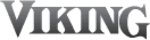
11
Max Cool
The Max Cool feature assists with periods of high refrigerator or
freezer use, full grocery loads, or temporarily warm room temperatures
by lowering the freezer and refrigerator to the minimum temperatures.
freezer use, full grocery loads, or temporarily warm room temperatures
by lowering the freezer and refrigerator to the minimum temperatures.
1. On the main menu, press the touch pad next to “OPTIONS”.
2. In each of the following screens, continue to press the touch pad
2. In each of the following screens, continue to press the touch pad
next to “MORE OPTIONS” until “MAX COOL IS OFF” appears on
the display.
the display.
3. Press the touch pad next to “MAX COOL IS OFF” to switch
between ON and OFF. Press the touch pad next to “DONE” to lock
in the desired setting and return to the main menu.
in the desired setting and return to the main menu.
Note: The Max Cool feature will automatically shut off in approximately
two hours.
two hours.
Sabbath Mode
The Sabbath Mode feature turns off all lights, disables the water and
ice dispenser, disables all alarms and tones, disables the automatic
defrost feature and disables the control panel.
ice dispenser, disables all alarms and tones, disables the automatic
defrost feature and disables the control panel.
While the refrigerator is operating in Sabbath Mode, any touch of the
control panel will display the Sabbath Mode control which will allow
you to turn OFF the Sabbath Mode feature.
control panel will display the Sabbath Mode control which will allow
you to turn OFF the Sabbath Mode feature.
Turn Sabbath Mode on:
1. On the main menu, press the touch pad next to “OPTIONS”.
2. In each of the following screens, continue to press the touch pad
1. On the main menu, press the touch pad next to “OPTIONS”.
2. In each of the following screens, continue to press the touch pad
next to “MORE OPTIONS” until “SABBATH IS OFF” appears on
the display.
the display.
3. Press the touch pad next to “SABBATH IS OFF” to switch between
ON and OFF. Press the touch pad next to “DONE” to lock in the
desired setting and return to the main menu.
desired setting and return to the main menu.
Temp Alarm
The Temp Alarm feature alerts you if the temperature exceeds normal
operating temperatures, for an hour or longer, in either or both the
refrigerator and freezer compartments. An audible alarm will sound
repeatedly and the highest temperature reached in each compartment
will be displayed.
operating temperatures, for an hour or longer, in either or both the
refrigerator and freezer compartments. An audible alarm will sound
repeatedly and the highest temperature reached in each compartment
will be displayed.
Note: Touch any pad on the control panel to turn off the audible
alarm. Temp Alarm will automatically reset once the warm condition
has been corrected for 30 minutes.
alarm. Temp Alarm will automatically reset once the warm condition
has been corrected for 30 minutes.
Options
P
ro
d
u
ct
C
o
n
tr
o
ls
10
Door Alarm
The Door Alarm feature sounds an audible alarm every few seconds
when either refrigerator door has been left open for three continuous
minutes. The alarm will sound until the door is closed or Door Alarm is
turned off.
when either refrigerator door has been left open for three continuous
minutes. The alarm will sound until the door is closed or Door Alarm is
turned off.
1. On the main menu, press the touch pad next to “OPTIONS”.
2. Press the touch pad next to “DOOR ALARM IS ON” to switch
2. Press the touch pad next to “DOOR ALARM IS ON” to switch
between ON and OFF. Press the touch pad next to “DONE” to lock
in the desired setting and return to the main menu.
in the desired setting and return to the main menu.
Humidity Control
The Humidity Control feature turns on a heater to help reduce
moisture on the door hinge seal. Use in humid environments or when
you notice moisture on the door hinge seal. The refrigerator uses more
energy when Humidity Control is on.
moisture on the door hinge seal. Use in humid environments or when
you notice moisture on the door hinge seal. The refrigerator uses more
energy when Humidity Control is on.
1. On the main menu, press the touch pad next to “OPTIONS”.
2. Press the touch pad next to “HUMID CTRL IS ON” to switch
2. Press the touch pad next to “HUMID CTRL IS ON” to switch
between ON and OFF. Press the touch pad next to “Done” to lock
in the desired setting and return to the main menu.
in the desired setting and return to the main menu.
Vacation Mode
The Vacation Mode feature decreases the number of automatic defrost
cycles. Once set, Vacation Mode will remain on until a door is opened
or the feature is turned “OFF” on the control panel.
cycles. Once set, Vacation Mode will remain on until a door is opened
or the feature is turned “OFF” on the control panel.
Note: Door openings are ignored for the first hour after Vacation
Mode is activated.
Mode is activated.
1. On the main menu, press the touch pad next to “OPTIONS”.
2. In each of the following screens, continue to press the touch pad
2. In each of the following screens, continue to press the touch pad
next to “MORE OPTIONS” until “VAC. MODE IS OFF” appears on
the display.
the display.
3. Press the touch pad next to “VAC. MODE IS OFF” to switch
between ON and OFF. Press the touch pad next to “DONE” to lock
in the desired setting and return to the main menu.
in the desired setting and return to the main menu.
Options
P
ro
d
u
ct
C
o
n
tr
o
ls