Carrier 17/19EX Manual De Usuario
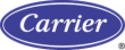
Prepare the Machine for Start-Up
section.
To Start the Machine
1. Start the water pumps, if they are not automatic.
2. On the LID default screen, press the LOCAL or CCN softkey to start the system. If the
machine is in the OCCUPIED mode, and the 3- and 15-minute start timers have expired,
section.
Check the Running System
After the compressor starts, the operator should monitor the LID display and observe the
parameters for normal operating conditions:
1. The oil reservoir temperature should be above 150 F (66 C) or refrigerant temperature plus
70° F (38° C) during shutdown, and above 125 F (52 C) during compressor operation.
2. The bearing oil temperature accessed on the Status01 LID screen should be 150 to 200 F
(65 to 93 C). If the bearing temperature reads more than 210 F (99 C) with the oil pump
running, stop the machine and determine the cause of the high temperature.
Do not restart
the machine until corrected.
3. The oil level should be visible in the lower sight glass when the compressor is running.