Tenda W300D Manual De Usuario
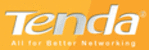
W300D Wireless-N ADSL2+ Router
Chapter 5:Advanced Setting
This section will guide you to configure the Router’s
advanced settings, including LAN setting, MAC address
clone and DNS setting.
advanced settings, including LAN setting, MAC address
clone and DNS setting.
5.1 LAN Setting
This page focuses on how to configure LAN Setting.
MAC Address:
The Router’s physical MAC address as
seen on your local network, which is
unchangeable
seen on your local network, which is
unchangeable
IP Address:
The Router’s LAN IP address (not your
PC’s IP address). Once you modify the IP
address, you need to remember it for
the Web-based Utility login next time.
192.168.0.1 is the default value.
192.168.0.1 is the default value.
29