Greisinger EBW 3 Interface converter EBW 3 USB to EASYbus Compatible with EB 3000, 1 Sensor module 601617 Hoja De Datos
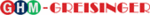
Los códigos de productos
601617
B07.0.01.6C-01
Page 5 of 8
5.3 Windows
2000
For installation of the device drivers a user account with an administrator-authorisation is required.
If you haven’t an appropriate authorisation please consult your system administrator.
If you haven’t an appropriate authorisation please consult your system administrator.
• Insert driver disk into the drive of your PC.
• Plug in the USB-plug connector of the EBW 3 into the USB-connection of your PC.
• The “Found New Hardware Wizard” appears. Click button “Next”.
• Chose “Search for a suitable driver .....” and click button “Next”.
• In the selection window for an appropriate driver choose “Specify a location” and click
• Plug in the USB-plug connector of the EBW 3 into the USB-connection of your PC.
• The “Found New Hardware Wizard” appears. Click button “Next”.
• Chose “Search for a suitable driver .....” and click button “Next”.
• In the selection window for an appropriate driver choose “Specify a location” and click
button “Next”.
• In window “Locate file” select the path of your driver and push button “Open”.
Path-example: E:\EBW3-Treiber V5.0\Windows_2K_XP_S2K3_Vista
E: means the letter of your drive.
E: means the letter of your drive.
• Accept the suggested driver by pushing button “Next”.
• Now the installation will be finished. You must acknowledge with button “Finish” again.
• Now the installation will be finished. You must acknowledge with button “Finish” again.
Now the EBW 3 is installed on your system and available for all users.
For application with our software a new additional COM-Port is available (quod vide chapter 6).
For application with our software a new additional COM-Port is available (quod vide chapter 6).
5.4 Windows
98SE
Insert driver disk into the drive of your PC
.
• Plug in the USB-plug connector of the EBW 3 into the USB-connection of your PC.
• The “Add New Hardware Wizard” for installation of
• The “Add New Hardware Wizard” for installation of
“CP2102 USB to UART Bridge Controller” appears. Click button “Next”.
• Confirm the selection window for an appropriate driver with button “Next”.
• In the following selection window choose “Specify a location”. In window
• In the following selection window choose “Specify a location”. In window
“Browse directory” select the path of your driver and push button “OK”.
Path-example: E:\EBW 3-Treiber V4.28a \WIN
E: means the letter of your drive
E: means the letter of your drive
• Accept the suggested driver “CP210x USB Composite Device” by pushing button “Next”.
• Now the installation will be partly finished. You must acknowledge with button “Finish”.
• Now then the first part of the installation is completed, the hardware-assistant for installation of
• Now the installation will be partly finished. You must acknowledge with button “Finish”.
• Now then the first part of the installation is completed, the hardware-assistant for installation of
“CP2102 USB to UART Bridge Controller” appears again.
• Click on button “Next” and confirm the selection window for an appropriate driver with button
“Next”.
• Choose the directory for your disk driver again, then click button “Next”.
• Accept the suggested driver “CP210x USB to UART Bridge Controller” by pushing button
• Accept the suggested driver “CP210x USB to UART Bridge Controller” by pushing button
“Next”.
• Now the installation will be finished. You must acknowledge with button “Finish” again.
Now the EBW 3 is installed on your system and available for all users.
For application with our software a new additional COM-Port is available (quod vide chapter 6).
For application with our software a new additional COM-Port is available (quod vide chapter 6).