Greisinger GMH 3530 pH measurement equipment 600425 Hoja De Datos
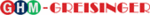
Los códigos de productos
600425
H33.0.02.6C-09
Operating Manual GMH 3530
page 7 of 14
9.1 How to prepare calibration solutions of standard series
- Fill 2 plastic bottles with 100 ml distilled water each.
- Open pH 7 capsule (green) carefully (turn one half of the capsule while pulling and make sure not to spill any solu-
- Open pH 7 capsule (green) carefully (turn one half of the capsule while pulling and make sure not to spill any solu-
tion); put content (including both capsule parts) into one of the bottles.
- Put content of pH 4 capsule (orange) (or pH 10, blue) and both capsule parts into the second bottle.
The capsule shell will colour the liquid in the respective colour: orange = pH4.01; green = pH7.00; blue = pH10.01
Make sure to prepare buffer solutions in time as they can only be used after at least 3 hours. Shake well before use.
The capsule shell will colour the liquid in the respective colour: orange = pH4.01; green = pH7.00; blue = pH10.01
Make sure to prepare buffer solutions in time as they can only be used after at least 3 hours. Shake well before use.
9.2 Note: Automatic temperature compensation during calibration
Both the signal of the pH-electrode and the pH-buffer are depending on temperature. If a temperature probe is con-
nected, the temperature influence of the electrode is compensated automatically during measuring as well as during
calibration. Otherwise enter actual buffer temperature as accurate as possible (see below). When working with the
standard or DIN-buffer series, the influences of buffer temperature are also compensated. If buffers
are entered manually, make sure to enter the pH-values of the buffers at the relevant temperature to ensure opti-
mum calibration of the device.
nected, the temperature influence of the electrode is compensated automatically during measuring as well as during
calibration. Otherwise enter actual buffer temperature as accurate as possible (see below). When working with the
standard or DIN-buffer series, the influences of buffer temperature are also compensated. If buffers
are entered manually, make sure to enter the pH-values of the buffers at the relevant temperature to ensure opti-
mum calibration of the device.
9.3 How to carry out calibration
Please note: the calibration can only carried out at a temperature range of 0 - 60°C !
If you have not yet done so set device to measuring mode ’pH’ (see configuration). Make sure that either the 2 or 3
point calibration (whichever is required) has been activated in the configuration.
Carefully remove electrode safety cap (Attention! Contains 3 mol KCl!).
Rinse electrode with distilled water and dry.
How to start calibration: press
If you have not yet done so set device to measuring mode ’pH’ (see configuration). Make sure that either the 2 or 3
point calibration (whichever is required) has been activated in the configuration.
Carefully remove electrode safety cap (Attention! Contains 3 mol KCl!).
Rinse electrode with distilled water and dry.
How to start calibration: press
-key for 2 sec.
The display will prompt you to measure the first calibration solution. Use
-
key to abort calibration. In such a case
the last calibration before this one remains valid.
1. Selection of calibration solution
Use
-key to switch over between the various series:
Standard-series
(values at 25°C: 4.01pH, 7.00pH, 10.01pH)
neutral calibration solution 7.00pH
DIN-series
(values at 25 °C: 1.68 pH (A), 4.01 pH (C), 6.87 pH (D),
9.18 pH (F),12.45 pH (G) )
neutral calibration solution 6.87pH
manual buffer setting
If other buffers are used than those provided in the standard or DIN series se-
lect manual buffer setting now:
lect manual buffer setting now:
6.50 ... 7.50 pH: Setting range for neutral calibration solution
(please note, see above:
’Automatic temperature compensation during calibration’)
’Automatic temperature compensation during calibration’)
Note:
The calibration procedure with buffers of standard series and with a temperature sensor used is
indicated by a green background.
indicated by a green background.
pH
mV
mV
H
rH
ATC
ok
CAL
AL Logg
pH
mbar
pH
mV
mV
H
rH
ATC
ok
CAL
AL Logg
pH
mbar
pH
mV
mV
H
rH
ATC
ok
CAL
AL Logg
pH
mbar
max
min
2
5