Bose Lifestyle V30 Manual De Usuario
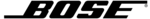
51
R
EFERENCE
TAB
TAB TAB
6
TAB
TAB
English
TAB 3
TAB 2
Changing remote control switch settings
Each Lifestyle
®
remote control uses a house code that
corresponds to the house code set in the media center,
enabling the two to communicate. If another Lifestyle
enabling the two to communicate. If another Lifestyle
®
system nearby creates a conflict with your system, you
can easily set a new house code in your media center
and its remote control(s) with the following steps:
can easily set a new house code in your media center
and its remote control(s) with the following steps:
1.
Open the remote control battery cover and locate
the miniature switches (Figure 18 on page 52).
the miniature switches (Figure 18 on page 52).
2.
Move one or more of switches 1, 2, 3, or 4 in the
opposite direction from its current setting. Use a
paper clip, ballpoint pen, or similar object.
opposite direction from its current setting. Use a
paper clip, ballpoint pen, or similar object.
N o t e :
DO NOT change any other switch settings.
Moving other switches may disable your remote control.
3.
Replace the battery cover.
4.
With the system off, press and hold the Mute
button on the display.
button on the display.
The system remains off, but the current house
code appears on the display in the form of four
rectangles, which represent the positions of
switches 1 through 4:
code appears on the display in the form of four
rectangles, which represent the positions of
switches 1 through 4:
5.
While still holding the Mute button on the display,
press any button on the remote control.
press any button on the remote control.
The new house code you set in step 2 shows on
the display.
the display.
6.
Release the display Mute button. The system
remains off.
remains off.
7.
If you have additional remote controls, change the
switches to match those of the first remote control
by following steps 1-3 above. You do not need to
repeat steps 4 through 6.
switches to match those of the first remote control
by following steps 1-3 above. You do not need to
repeat steps 4 through 6.
N o t e :
To verify your system’s house code, press
the Mute button on the display while the system is off.
The display confirms the settings of switches 1-4.
The display confirms the settings of switches 1-4.
HOUSE CODE:
Switches 1 - 4 down = 0 0 0 0 (current house code)
Switches 1 - 4 down = 0 0 0 0 (current house code)
NEW HOUSE CODE:
(Switch 1 up, 2 down, 3 up, and 4 down = 1 0 1 0)
(new house code)