Ideal 61920 Manuel D’Utilisation
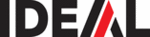
Page 14
7-3 Measurement of earth resistance
A/Ω
NOISE
CAUTION
• Follow the procedure described in "7-1 Normal measurement of current" and measure the
current flowing on the earthed wire prior to the measurement of earth resistance.
If " " is displayed in the upper right of the LCD, it means there is too much interference to
obtain an accurate reading. To avoid such inaccuracies, reduce the current flowing on the ground
wire by turning off the device causing this current to flow.
If " " is displayed in the upper right of the LCD, it means there is too much interference to
obtain an accurate reading. To avoid such inaccuracies, reduce the current flowing on the ground
wire by turning off the device causing this current to flow.
• Measurements cannot be made for multi-ground systems or when the ground resistance under
test is smaller than the other ground resistances.
• If the jaws of the instrument are not properly closed, the " " mark will be displayed. Close the
transformer jaws properly to continue with the measurement.
• The response time is about 7 seconds on the earth resistance function. Note the reading after it
becomes stable.
• Measurement procedure
* Press the Function button and select the Earth resistance function.
* Confirm that the displayed unit of measure is " Ω " and " MEM " is not displayed in the upper
* Confirm that the displayed unit of measure is " Ω " and " MEM " is not displayed in the upper
left corner of the LCD.
* Press the lever to open the transformer jaws and close them around the ground wire under test.
* The measured resistance value is displayed on the LCD.
* The measured resistance value is displayed on the LCD.
<Noise check function>
When in the earth resistance function, the " " symbol is displayed on the LCD. Under the
following scenarios, noise can affect the measurement accuracy:
1 The current flowing on the ground wire is exceeding the following values:
following scenarios, noise can affect the measurement accuracy:
1 The current flowing on the ground wire is exceeding the following values:
2 The current flowing on the ground wire includes a harmonic waveform.
<Jaws check function>
The " " symbol is displayed when the transformer jaws of the instrument are not properly
closed. Measurement is stopped while this symbol is displayed on the LCD.
closed. Measurement is stopped while this symbol is displayed on the LCD.
NOISE
Range of Earth Resistance Function
Allowable current value
20Ω
2A or less
200Ω / 1200Ω
400mA or less
ND 5417-1 61-920 Ins 9/26/06 8:49 AM Page 14