AOC e2040S Manuale Utente
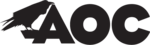
17
Hotkeys
4:3 or wide image ratio hot key:
When there is no OSD, press ► continuously to change 4:3 or wide image ratio. (If the product screen size is 4:3 or
input signal resolution is wide format, the hot key is disable to adjust)
Auto configure hot key
When there is no OSD, press Auto/Source button continuously about to do auto configure (Only for the models
with dual or more inputs).
Auto < 4:3/> Menu/Enter Power