Mitsubishi Electric CP-D70DW 235317 Dépliant
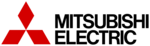
Codici prodotto
235317
S P E C I F I C A T I O N S
©2010 Mitsubishi Digital Electronics America, Inc. Standard features, options and specifications subject to change without notice.
Microsoft, Windows and the Windows logo are registered trademarks of the Microsoft Corporation. Facebook is a registered
trademark of Facebook, Inc. The Twitter name, logo, Twitter T, and Twitter blue bird are trademarks of Twitter, Inc. in the United
States and other countries. All other trademarks or registered trademarks are the property of their respective holders.
Microsoft, Windows and the Windows logo are registered trademarks of the Microsoft Corporation. Facebook is a registered
trademark of Facebook, Inc. The Twitter name, logo, Twitter T, and Twitter blue bird are trademarks of Twitter, Inc. in the United
States and other countries. All other trademarks or registered trademarks are the property of their respective holders.
IP0031-10/10-XXM LITCP7SERIES
Mitsubishi Digital Electronics America, Inc.
Imaging Products Division
9351 Jeronimo Road, Irvine, CA 92618
Toll Free: 888-307-0388
ipdinfo@mdea.com
Imaging Products Division
9351 Jeronimo Road, Irvine, CA 92618
Toll Free: 888-307-0388
ipdinfo@mdea.com
www.mitsubishi-imaging.com/photo
Canada:
Mitsubishi Electric Sales Canada Inc.
Information Technologies Group
Markham, Ontario
905-475-7728
Mitsubishi Electric Sales Canada Inc.
Information Technologies Group
Markham, Ontario
905-475-7728
www.MitsubishiElectric.ca
Technical Support:
Toll Free: 888-307-0309
Email: tsupport@mdea.com
Toll Free: 888-307-0309
Email: tsupport@mdea.com
Model
CP-D70DW
CP-D707DW
Print Deck
Single-deck
Double-deck
Print Method
Dye sublimation thermal transfer
Gradations
256 (8-bit) for each color
Print Resolution
300 dpi
Capacity
3.5 x 5": 450 prints
3.5 x 5": 900 prints
4 x 6":
400 prints
4 x 6":
800 prints
5 x 7":
230 prints
5 x 7":
460 prints
6 x 8":
200 prints
6 x 8":
400 prints
Printing Time*
3.5 x 5": Approx. 7.7 sec.
3.5 x 5": Approx. 5.4 sec.
4 x 6":
Approx. 8.4 sec.
4 x 6":
Approx. 5.9 sec.
5 x 7":
Approx. 12.7 sec.
5 x 7":
Approx. 9.4 sec.
6 x 8":
Approx. 14.5 sec.
6 x 8":
Approx. 10.6 sec.
Interface
High-speed USB 2.0
Driver Software
Windows
®
XP/Vista/7 (32-bit), Windows/Vista/7 (64-bit)**, MAC OS X
Memory Size
4 pictures (for 4 x 6" size)
8 pictures (for 4 x 6" size)
Dimensions (W x D x H)
10.8 x 17.6 x 6.7"
10.8 x 17.6 x 13.4"
Weight
Approx. 26.5 lbs.
Approx. 48.5 lbs.
Power Supply
220-240VAC, 50/60Hz, 120VAC, 50/60Hz
Power Consumption
2.4A (220 - 240VAC, 50/60Hz)
2.6A (220 -240VAC, 50/60Hz)
4.6A (120VAC, 50/60Hz)
5.1A (120VAC, 50/60Hz)
Accessories
Power cords (for 120V and 230V),
Power cords (for 120V and 230V), ink
ink cassette (1), CD-ROM (1), paper
cassette (2), CD-ROM (1), paper flange
flange (1 set), spacers (2), quick
(2 sets), spacers (4), quick set up guide
set up guide (1), paper strip bin (1),
(1), paper strip bin (2), paper tray (2),
paper tray (1), cable tie (2), securing
cable tie (2),securing band (1), screw
band (1), screw for securing band (2)
for securing band (2)
* As of September 2010, excluding data transfer time, and when the same size is printed with the upper and
lower decks simultaneously (CP-D707DW only).
**Windows Vista/7 64-bit, Mac OS X printer drivers will be available on the website.
ISO
ASSURANCE
QUALITY
9001
JAM-FREE
RELIABILITY
1
. Power switch
2.
Power socket (AC line)
3.
Fan cover
4.
USB terminal
5.
Securing holes for cable ties
1
2
3
4
5
Find us on Facebook
®
@Mitsubishi-Photo-Imaging
Follow us on Twitter
™
@MitsubishiPhoto
Visit our YouTube Channel
@MitsubishiPhotoUSA
@MitsubishiPhotoUSA
CP-D70DW/CP-D707DW
DIGITAL COLOR
PHOTO PRINTERS
PHOTO PRINTERS
PERFORMANCE AND DESIGN VERSATILITY
n
Choose single-deck or double-deck configuration
n
Compact, space saving design
n
Supports multiple print sizes: 3.5 x 5", 4 x 6",
5 x 7", and 6 x 8"
5 x 7", and 6 x 8"
n
High speed, high capacity
n
Dust-free photos and efficient printer throughput
n
Built-in energy saving mode reduces power
consumption to less than 1 watt
consumption to less than 1 watt
n
300 dpi resolution
n
Jam-free, roll-type mechanism
n
High speed USB 2.0 interface
n
Mitsubishi quality and reliability
DESIGNED FOR DUST-FREE PHOTOS AND
EFFICIENT PRINTER THROUGHPUT
EFFICIENT PRINTER THROUGHPUT
The CP-D70DW/CP-D707DW printers are designed
to distribute airflow separately to the power supply
and the thermal printing head. This effective air
cooling increases the throughput while reducing
print contamination.
to distribute airflow separately to the power supply
and the thermal printing head. This effective air
cooling increases the throughput while reducing
print contamination.
HIGH RESOLUTION PRINTS
CLEARER AND SHARPER THAN EVER BEFORE
CLEARER AND SHARPER THAN EVER BEFORE
The CP-D70DW/CP-D707DW incorporates newly
developed image processing methods, making it
possible to reproduce smooth edges and natural
images. High resolution prints are generated that are
very clear and sharper with little or no color blurring.
developed image processing methods, making it
possible to reproduce smooth edges and natural
images. High resolution prints are generated that are
very clear and sharper with little or no color blurring.
SINGLE-DECK PRINTER
DOUBLE-DECK PRINTER
REAR PANEL CP-D70DW
2. Pull out front door and
load paper.
1. Open front door.
3. Slide ink ribbon.
4. Close front door to
complete the auto paper
loading.
loading.
EASE OF USE
The CP-D70DW/CP-D707DW is designed for simple operation and fast media loading.