Mitsubishi Electric SP-461V Dépliant
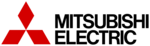
SP-461V
Optional Accessory Speakers for LDT461V LCD Monitor
Part Number
SP-461V (designed for LDT461V)
Frequency Response
120Hz – 20kHz
Power
7W + 7W @ 80hms with 10% THD
Dimensions
3.7” (W) x 26.1” (H) x 3.4” (D)
Weight
3.1 lbs (net)
Contents
Speakers (2), Speaker wire (2), Mounting brackets (4), Speaker
screws (12), Quick Start Guide
screws (12), Quick Start Guide
Follow these steps to connect the
speakers to your LCD monitor:
1. Turn off the power switch on the
speakers to your LCD monitor:
1. Turn off the power switch on the
LCD.
2. Screw appropriate mounting
brackets into the appropriate
position on each speaker (2
brackets per speaker) using black
screws. Figure 1. (2 screws per
bracket.)
position on each speaker (2
brackets per speaker) using black
screws. Figure 1. (2 screws per
bracket.)
3. Screw mounting brackets /
speakers to the LCD using one (1)
black screw per bracket. Figure 2.
black screw per bracket. Figure 2.
4. Once both speakers are attached
to the LCD, connect the speaker
wires to the terminals on the LCD
and then to the terminals on
attached speakers. Figure 3.
wires to the terminals on the LCD
and then to the terminals on
attached speakers. Figure 3.
5. Turn the LCD power on.
Mitsubishi Digital Electronics America,
Inc. Presentation Products Division
9351 Jeronimo Road,
Irvine CA 92618 (888) 307-0349
Inc. Presentation Products Division
9351 Jeronimo Road,
Irvine CA 92618 (888) 307-0349
ppdinfo@mdea.mea.com
www.mitsubishi-presentations.com
Technical Support
(888) 307-0309 Email:
tsupport@mdea.mea.com
(888) 307-0309 Email:
tsupport@mdea.mea.com
(Specifications Subject to Change)
Canada Mitsubishi Electric Sales
Canada, Inc. Information Technology
Group Markham,
Ontario (905) 475-7728
Canada, Inc. Information Technology
Group Markham,
Ontario (905) 475-7728