Viking LVDOT730SS Manuale Proprietario
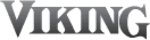
48
Pr
oduct Car
e
Using Utilities
Backup Favorites
Favorites will not be lost when the
application or fi rmware is updated.
application or fi rmware is updated.
1.
To create a backup fi le of your Favorite
recipes, Insert a fl ash drive into the USB
port.
recipes, Insert a fl ash drive into the USB
port.
2.
In Utilities, select Settings then
Favorites then Backup Favorites. After
a few seconds, a message will pop up
that says "Favorites Backup Successful."
Favorites then Backup Favorites. After
a few seconds, a message will pop up
that says "Favorites Backup Successful."
Restore Favorites
1.
To restore Favorites that you have
backed up to USB, insert the fl ash drive
into the USB port.
backed up to USB, insert the fl ash drive
into the USB port.
2.
In Utilities, select Settings then
Favorites then Restore Favorites. After
a few seconds, a message will pop up
that says "Favorites Backup Successful".
Favorites then Restore Favorites. After
a few seconds, a message will pop up
that says "Favorites Backup Successful".
Accessing Version Information and
Installer Setup
Installer Setup
Should you need to call technical support,
you may be asked to provide information
concerning the oven’s software version.
Knowing this information can help Customer
and/or Technical Service Departments serve
you more effi ciently.
you may be asked to provide information
concerning the oven’s software version.
Knowing this information can help Customer
and/or Technical Service Departments serve
you more effi ciently.
You can display software and fi rmware
versions by going to "Utilities" and tapping
Update Software.
versions by going to "Utilities" and tapping
Update Software.
Maintenance Mode, found under "Utilities,"
"Settings," "Advanced," "Maintenance," is
a feature to help qualifi ed service technicians
quickly and accurately diagnose and repair a
service issue. By entering a four-digit code,
technicians can gain access and have the
ability to test the oven’s different internal
components. This feature is to be used by
qualifi ed service technicians ONLY.
"Settings," "Advanced," "Maintenance," is
a feature to help qualifi ed service technicians
quickly and accurately diagnose and repair a
service issue. By entering a four-digit code,
technicians can gain access and have the
ability to test the oven’s different internal
components. This feature is to be used by
qualifi ed service technicians ONLY.
Serial Number
Should you need to call technical support,
you may be asked to provide information
concerning the oven’s serial number.
Knowing this information can help Customer
and/or Technical Service Departments serve
you more effi ciently.
you may be asked to provide information
concerning the oven’s serial number.
Knowing this information can help Customer
and/or Technical Service Departments serve
you more effi ciently.
You can display serial number by going to
"Utilities" and tapping Update Software.
"Utilities" and tapping Update Software.