McIntosh C200 ユーザーズマニュアル
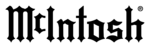
25
How to Operate the Remote Control
Mute
Press the MUTE push-button to mute audio in all LISTEN
outputs.
Mono
Press the MONO push-button to combine left and right ste-
reo signals to mono at all MAIN, AMPLIFIER, LISTEN
and HEADPHONES Outputs.
Input Selection
Press any of the eight Input push-buttons to select a LIS-
TEN program source.
Transport Functions
Use the Transport Function Push-buttons to operate a CD
player, CD changer or tape recorder.
Note: Non-McIntosh CD, DVD and Tape Recorder
Components may be controlled with the C200 Remote
Control when they are connected together with a
McIntosh RCT Translator. Refer to the RCT Owners
Manual for further information on alternate Remote
Control push-button functions.
Numbered and +10 Push-buttons
Press push-buttons 0 through 9 to access tuner station pre-
sets, CD tracks or CD discs. When using a McIntosh CD
player, access track numbers higher than 10 by first press-
ing +10 and then a number push-button.
Disc and Track
Use the DISC and TRACK push-buttons when a CD player
or changer is being used.
Tuner Functions
Select AM or FM broadcast band. Press and release SEEK
Up or Down to move from station to station. Press and hold
a SEEK push-button to move continuously from station to
station. Press REVIEW to start the automatic brief audition
of each of the presets stored in the tuner memory. Press
REVIEW a second time to stop on a station preset and exit
the Review process.
Note: Non-McIntosh Tuners may be controlled with the C200
Remote Control when they are connected together with
a McIntosh RCT Translator. Refer to the RCT Owners
Manual for further information on alternate Remote
Control push-button functions.
Processors
Press the LISTEN PROCESSOR push-button to activate
rear panel processor connections to add signal processing
from an external processor to the LISTEN Outputs. Press
the RECORD PROCESSOR push-button to activate rear
panel connections to add signal processing from an exter-
nal processor to the RECORD outputs.
Record Monitor
Press the REC (Record) MONitor push-button to listen to
the signals being fed to the RECORD OUTPUTS.
Volume
Press the Up or Down VOLUME push-button to raise or
lower the listening volume level. The Record Outputs are
not affected.
Trim
Press the TRIM push-button to enter the C200 Setup Trim
Mode. Press a second time to exit the Setup Trim Mode.
Note: Refer to the Setup Section contained elsewhere in this
Owners Manual.
Display
Press the DISPLAY push-button to cycle the Volume Dis-
play between dB and % of volume indications.
Accessory Power Control
Press ACCessory ON or ACCessory OFF to turn Power On
and Off with some McIntosh Source Components and non-
McIntosh Source Components that are connected with a
McIntosh RCT Translator.
Note: Only the ACC ON push-button is active with the
McIntosh LV or DVD Disc Player.
Optional Remote Control
If the C200 is used in the Passthru Mode, an optional
McIntosh Remote Control Model
UR12 allows an Alternate Set of Re-
mote Control Codes for the C200 to
be used. This will prevent the C200
from responding to the Remote Con-
trol that comes with the McIntosh A/
V Control Center or Surround De-
coder. See your McIntosh Dealer for
additional information. Refer to figure
27.
Figure 27