M-AUDIO Torq ユーザーズマニュアル
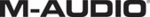
35
CHAPTER
1
English
35
English
CHAPTER
7
Sampler
When talking about music, a sampler is not a plate of hors d’oeuvres. A sampler is a device
that will digitally record a sound that you can then replay at various pitches. If you’re into
any kind of electronic dance music or hip-hop, you’ve undoubtedly heard samplers in
use .
that will digitally record a sound that you can then replay at various pitches. If you’re into
any kind of electronic dance music or hip-hop, you’ve undoubtedly heard samplers in
use .
But what good is a sampler for a DJ? In recent years, DJs have used samplers to add sound
effects to their mix. Such effects range from simple sounds like laser guns and bombs to
more complex passages, such as a radio station’s identification or the DJ’s name. Torq’s
Sampler will let you do the same—and due to its tight integration with the Decks, you’ll
also be able to record loops that will stay synchronized to your mix. This will give you the
ability to record and layer a song back on top of itself, or to play other loops in sync with
your music. This can be especially effective when using the Sampler with various drum
and percussion loops—you can create your own drum patterns to layer with your mix for
added emphasis, or to keep the beat flowing during a breakdown in the music.
effects to their mix. Such effects range from simple sounds like laser guns and bombs to
more complex passages, such as a radio station’s identification or the DJ’s name. Torq’s
Sampler will let you do the same—and due to its tight integration with the Decks, you’ll
also be able to record loops that will stay synchronized to your mix. This will give you the
ability to record and layer a song back on top of itself, or to play other loops in sync with
your music. This can be especially effective when using the Sampler with various drum
and percussion loops—you can create your own drum patterns to layer with your mix for
added emphasis, or to keep the beat flowing during a breakdown in the music.
Torq has 16 individual Sample Slots, each capable of recording and playing back a single
audio sample. Below, you’ll learn the how to use the various controls in the Sampler along
with techniques for capturing perfect loops.
audio sample. Below, you’ll learn the how to use the various controls in the Sampler along
with techniques for capturing perfect loops.
Signal Source
Before you can record a sample, you must choose an audio source for the sample. When
using Torq, this is as simple as engaging the PFL (headphone icon) on a Mixer channel.
When you do this, you’ll hear that channel in your headphones and it will also be routed to
the Sampler. This means that the Headphone Volume slider also acts as the Record Level
adjustment for the Sampler.
using Torq, this is as simple as engaging the PFL (headphone icon) on a Mixer channel.
When you do this, you’ll hear that channel in your headphones and it will also be routed to
the Sampler. This means that the Headphone Volume slider also acts as the Record Level
adjustment for the Sampler.
This routing scheme has two benefits. First, you can record a sample from an audio source
that your audience cannot hear. For example, you could record a vocal break from your
next song and play it to hint at the track you’re about to play. Secondly, this routing
scheme allows you to record from more than one source at a time. If you enable the PFL
on multiple Mixer channels, their signals will be mixed together for sampling as a whole.
that your audience cannot hear. For example, you could record a vocal break from your
next song and play it to hint at the track you’re about to play. Secondly, this routing
scheme allows you to record from more than one source at a time. If you enable the PFL
on multiple Mixer channels, their signals will be mixed together for sampling as a whole.
The idea when making any type of digital recording is to record the sound as loud as
possible, but not so loud that it causes distortion. Like “The Price Is Right,” you want to
get as close to the maximum without going over. Torq includes a limiter on the PFL, so
you won’t have to worry if the sound you’re recording has a few loud peaks—they won’t
cause distortion .
possible, but not so loud that it causes distortion. Like “The Price Is Right,” you want to
get as close to the maximum without going over. Torq includes a limiter on the PFL, so
you won’t have to worry if the sound you’re recording has a few loud peaks—they won’t
cause distortion .