M-AUDIO Torq ユーザーズマニュアル
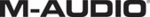
Torq User Guide » Chapter 1
56
Torq User Guide » Chapter 10
56
EQ/Kills
Next in the signal chain is the Equalizer, or EQ for short. While the Gain knob (above) increases or decreases the level
of the entire audio signal in the channel, an EQ increases or decreases the level of only a specific frequency range within
the audio signal. Torq is equipped with a 3-band EQ, meaning it can control the levels of three different frequency ranges
(bands), named High, Mid, and Low.
of the entire audio signal in the channel, an EQ increases or decreases the level of only a specific frequency range within
the audio signal. Torq is equipped with a 3-band EQ, meaning it can control the levels of three different frequency ranges
(bands), named High, Mid, and Low.
The 3-band EQ is comprised of three knobs and three buttons arranged vertically in each mixer channel. Naturally, the
High EQ is above the Mid EQ, which is above the Low EQ. The “X” buttons next to each EQ knob is a Kill. Activating these
buttons will completely remove, or kill, the associated frequency band from the audio—activating all three at the same time
will therefore completely mute the audio signal.
High EQ is above the Mid EQ, which is above the Low EQ. The “X” buttons next to each EQ knob is a Kill. Activating these
buttons will completely remove, or kill, the associated frequency band from the audio—activating all three at the same time
will therefore completely mute the audio signal.
EQ may very well be the most powerful tool on the DJ mixer (though some would argue that the crossfader is the ultimate
weapon). The EQ controls are used to (1) improve the sound quality of poorly recorded or produced songs, (2) assist in
matching the overall frequency content of two songs, (3) add emphasis to the music by removing or isolating one or more
of the frequency ranges, and (4) mix songs together in a “jigsaw” fashion by swapping the frequency ranges of two songs as
they play together .
weapon). The EQ controls are used to (1) improve the sound quality of poorly recorded or produced songs, (2) assist in
matching the overall frequency content of two songs, (3) add emphasis to the music by removing or isolating one or more
of the frequency ranges, and (4) mix songs together in a “jigsaw” fashion by swapping the frequency ranges of two songs as
they play together .
Old songs typically don’t have as much bass as today’s tracks. Therefore, you’ll often use the Low EQ to boost the bass (low
frequencies) of the old song to match the louder bass of a recent song. Without doing this, it may sound like the music gets
quieter as you mix from the recent song to the older one.
frequencies) of the old song to match the louder bass of a recent song. Without doing this, it may sound like the music gets
quieter as you mix from the recent song to the older one.
Likewise, even tracks recorded within the same year can sound different from one another, even when playing at the same
volumes. This is usually because one song will have stronger Mid frequencies compared to the other. If the bass parts in both
songs sound like they’re the same volume, you can use the Mid EQ to “turn down” the louder song until it more closely
matches the quieter song .
volumes. This is usually because one song will have stronger Mid frequencies compared to the other. If the bass parts in both
songs sound like they’re the same volume, you can use the Mid EQ to “turn down” the louder song until it more closely
matches the quieter song .
DJs also like to mix things up during their sets by adding their own manipulations to the songs they play. For example, a DJ
might cut the High and Low frequencies from a track a few beats before the chorus of a song, then bring them back right
when the chorus starts (the perfect job for Torq’s High and Low Kill buttons).
might cut the High and Low frequencies from a track a few beats before the chorus of a song, then bring them back right
when the chorus starts (the perfect job for Torq’s High and Low Kill buttons).
When two songs are playing at the same time, you’ll frequently find that the music sounds muddy. This is normally due to
“uncomplementary” bass content in the two songs. This can be as simple as the two songs being in different keys, or could
occur if both songs have long, sustained bass notes. In order to clean things up, you can simply remove the bass from one
of the songs will one of the Low Kill buttons. This will leave the bass from the other song in the mix, so it will still sound
natural. When you’re ready, press both Low Kill buttons at the same time. This will kill the bass in the other track while
bringing in the bass from the other. This will sound like the bass part in the overall mix has changed (which it has) and the
mix will still sound full. You can also swap frequencies with the other frequency bands. You can also make the swaps less
abrupt by using the EQ knobs instead.
“uncomplementary” bass content in the two songs. This can be as simple as the two songs being in different keys, or could
occur if both songs have long, sustained bass notes. In order to clean things up, you can simply remove the bass from one
of the songs will one of the Low Kill buttons. This will leave the bass from the other song in the mix, so it will still sound
natural. When you’re ready, press both Low Kill buttons at the same time. This will kill the bass in the other track while
bringing in the bass from the other. This will sound like the bass part in the overall mix has changed (which it has) and the
mix will still sound full. You can also swap frequencies with the other frequency bands. You can also make the swaps less
abrupt by using the EQ knobs instead.
PFL/Headphone Cue
Once the audio signal leaves the EQ, it is sent to two different locations. One location is the PFL Button, which looks like
a pair of headphones. PFL stands for Pre-Fader Listen, which refers to hearing an audio signal without being under the
influence of the Volume fader (on some mixers, this function is called “Cue”). That definition may not make sense if you’re
not familiar with a mixer, so think of it as a way to privately hear the music in a mixer channel regardless of what your
audience can or cannot hear .
a pair of headphones. PFL stands for Pre-Fader Listen, which refers to hearing an audio signal without being under the
influence of the Volume fader (on some mixers, this function is called “Cue”). That definition may not make sense if you’re
not familiar with a mixer, so think of it as a way to privately hear the music in a mixer channel regardless of what your
audience can or cannot hear .
This is what a DJ uses to listen to the next song before he plays it for his audience. When you press the PFL button, that
channel is sent to the PFL section, which is described below. You’ll be able to hear the music on the headphones and you’ll
even be able to record it into the Sampler.
channel is sent to the PFL section, which is described below. You’ll be able to hear the music on the headphones and you’ll
even be able to record it into the Sampler.