M-AUDIO DELTA 1010 ユーザーズマニュアル
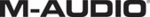
Delta 1010 User Guide
38
|
Troubleshooting
11
Problem: No sound.
Possible Cause 1: Improper connection to external devices. Verify that
the analog outputs of Delta 1010 are properly connected to the inputs of an
appropriate device (such as a mixer, amplifier, or powered monitors) using quality
cables. If you are connecting digitally to a digital device such as a DAT recorder
or digital mixer, make sure you are using proper digital cables and that the device
is configured to receive signals from Delta 1010.
the analog outputs of Delta 1010 are properly connected to the inputs of an
appropriate device (such as a mixer, amplifier, or powered monitors) using quality
cables. If you are connecting digitally to a digital device such as a DAT recorder
or digital mixer, make sure you are using proper digital cables and that the device
is configured to receive signals from Delta 1010.
Possible Cause 2: The Delta 1010 device drivers are not properly installed.
See the installation instructions in the printed Delta 1010 Quick Start Guide for
further information.
See the installation instructions in the printed Delta 1010 Quick Start Guide for
further information.
Possible Cause 3: There is a resource conflict between Delta 1010 and
another device in your computer. Try the following to see if the issue resolves:
another device in your computer. Try the following to see if the issue resolves:
a. Move the PCI Host Adapter card to a different PCI slot.
b. Remove other PCI cards from your system one at a time to see if the
resource conflict can be traced to specific PCI slot or card in your system.
c. If your computer includes a built-in sound card, turn it off. This is usually
done through the system BIOS or by changing a hardware jumper on the
motherboard. See your computer’s documentation for more information
about this.
motherboard. See your computer’s documentation for more information
about this.
If these steps do not resolve your problems, please see the Support >
Knowledge Base page on www.m-audio.com for additional information.
Possible Cause 4: If the rack-mount box is connected to the PCI Host Adapter
Card and your computer is powered on, but the Power LED is not illuminated,
shut down your computer and double-check that the host cable is connected
properly.
Card and your computer is powered on, but the Power LED is not illuminated,
shut down your computer and double-check that the host cable is connected
properly.