Ciclosport Navic 50 GPS Cycle Computer With Data Logger 10520050 データシート
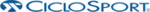
製品コード
10520050
12
SETTING
Following settings can be done:
CLEAR DATA
Delete the recorded data.
Options:
POI
Back Track
Route Plan
Theme Navi
Choose data with UR-button, delete with short pressing UL-button.
POWER MODE
Settings for backlight and auto suspend can be done here.
Backlight
Select how backlight shall work.
Manual
Backlight is switched on and off by short press of LR-button.
10 sec
30 sec
60 sec
Backlight is switched on by every button press and automatically
switched off automatically after set time period.
Note: by first button press only backlight is switched on, press again
button in order to get the function.
Note: often use of backlight shortens battery life time.
Backlight is switched on and off by short press of LR-button.
10 sec
30 sec
60 sec
Backlight is switched on by every button press and automatically
switched off automatically after set time period.
Note: by first button press only backlight is switched on, press again
button in order to get the function.
Note: often use of backlight shortens battery life time.
Auto suspend
Select how auto suspend shall work.
Disabled
This setting disables the automatic suspend, i.e. CicloNAVIC 50 stays
on until it is manually switched off by pressing LR-button for 3 sec.
on until it is manually switched off by pressing LR-button for 3 sec.
10 min
30 min
60 min
Without GPS signal and without any button press within this time
period CicloNAVIC 50 switches automatically off.
TIME ZONE
Select your time zone.
Options:
Auto
Time zone is automatically set when GPS signal is received.
Note: Changes due to daylight saving time have to be done manually.
Manual
Set time zone manually.
UTC +1
.
.
UTC -1
.
.