Ciclosport Navic 50 GPS Cycle Computer With Data Logger 10520050 データシート
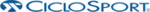
製品コード
10520050
20
8. Trouble shooting
Problem
Cause / Elimination
No display / no power
Battery not charged
- to charge connect device with PC
Device not powered on
- press LR-Taste 3 sec. to power on
No GPS-signal
- use outside in an open area
- check whether high buildings obstruct the
view
- re-start the device
- try a reset: for this press UR-, UL- and LL-
button simultaneously for 3 sec., then
choose ‘ColdStart’ and confirm
Note: with this reset all stored values, tours
and settings are deleted
No distance shown
No recording started
- to start a recording press UL-button 3 sec.
and confirm with short pressing UL-button
Display shows „weak signal“
No GPS-signal resp. GPS-signal too weak
- press short LL-button to get back
- try again with better GPS-signal
Compass shows wrong value
Magnetic resp. electro-magnetic interference
Calibrate compass (see chap. 5)
No PC-connection
Check usb-cable
Check correct comport setting in program
CicloGuide