Ciclosport Navic 50 GPS Cycle Computer With Data Logger 10520050 データシート
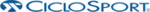
製品コード
10520050
6
4. Usage
The CicloNAVIC 50 has four different displays (modes). By short pressing LL-button you can
switch from one mode (display) to the next mode (display).
These modes are:
switch from one mode (display) to the next mode (display).
These modes are:
•
Main mode
•
Bike info mode 1
•
Bike info mode 2
•
Menu mode
There are additionally three different sport modes (Walk mode, Bike mode, User mode), to
optimize specific settings (e.g. memory interval for waypoints, turn radius and so on) of the
CicloNAVIC 50 depending on the chosen kind of sport). These sport modes can be chosen
in the settings of the menu mode.
A symbol in the upper right display of the main mode shows which sport mode is currently
chosen.
Note: in order to calculate distance and speed, a recording has to be started before
you start the tour (see chap. 4.5)
4.1 Main mode
Main mode (Main display) appears directly after switching on the CicloNAVIC 50 (to switch
on press LR-button 3 sec.).
This display shows functions like e.g. current speed and distance, compass and – if started –
the navigation by showing arrows in the compass ring.
You can choose by yourself which two functions shall be shown in the middle lines of
the display.
For this shortly press UL-button in main mode, now upper display line starts blinking. By
always shortly pressing UR-button you can scroll between the possible functions, by short
pressing UL-button the function is confirmed and stored and now the lower line starts
blinking. Here you can choose and store the function in the same way.