Megasat HD Stick 510se 0201022 사용자 설명서
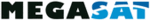
제품 코드
0201022
ENGLISH
ENGLISH
16
17
4. Installation and Operation
4. Installation and Operation
Here you can setup TV output and Video
output according to the standard of your
country.
output according to the standard of your
country.
Parental Control
In this menu, you can set the password
to Installation, Edit Channel, System, and
also you can change the password, this
is for the purpose of children misplaying
with your STB.
In this menu, you can set the password
to Installation, Edit Channel, System, and
also you can change the password, this
is for the purpose of children misplaying
with your STB.
Calendar
In this menu, user can view calendar
In this menu, user can view calendar
CA MENU (CONAX)
In this menu, insert the smart card, and
you will get smart card info, and you can
watch the scrambled channels.
In this menu, insert the smart card, and
you will get smart card info, and you can
watch the scrambled channels.
CI MENU
Insert your CAM card (with Smart Card in-
side) to CI slot, you can watch scrambled
channels.
Insert your CAM card (with Smart Card in-
side) to CI slot, you can watch scrambled
channels.
Color Settings
In this menu, user can adjust the bright-
ness, Contrast, Saturation of Video pic-
ture.
In this menu, user can adjust the bright-
ness, Contrast, Saturation of Video pic-
ture.
System Settings
In this menu, you can choose MENU
LANG, set AUDIO LANG, setting Digital
Audio, menu transparency, TXT transpa-
rence, Display MODE, TV Type, SCREEN
MODE, SCART OUTPUT etc… all in this
menu
In this menu, you can choose MENU
LANG, set AUDIO LANG, setting Digital
Audio, menu transparency, TXT transpa-
rence, Display MODE, TV Type, SCREEN
MODE, SCART OUTPUT etc… all in this
menu
OSD Setup
In this menu, user can setup Menu Trans-
parency, TXT transparency, HDMI DIS-
PLAY Mode, TY Type etc …
In this menu, user can setup Menu Trans-
parency, TXT transparency, HDMI DIS-
PLAY Mode, TY Type etc …
4.3 Settings