Smeg ALFA135V6 Manual Do Utilizador
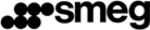
Instructions for the User
Press STOP to complete the program editing procedure.
The display shows UEnd.
The parameters set are now saved in the chosen program.
Press START to display the parameters just set.
Press START again to run the program just edited.
The display shows UEnd.
The parameters set are now saved in the chosen program.
Press START to display the parameters just set.
Press START again to run the program just edited.
4.7 Humidified fan-mode cooking
Use the knob to select one of the preset programs (P1 – P14).
The display shows the parameters of the selected program.
Press START to confirm the start of the program.
The program starts, performing the preheating stage; the display shows
"PrEh".
When the preheating is complete, a beep sounds to indicate that cooking
can start, and the message "PrEh" flashes on the display.
Keep START pressed for a few seconds to start cooking; another BEEP
sounds to signal the switch from preheating to cooking. (If START is not
pressed after the beep, the temperature is held constant for about 10
minutes, after which it will start to drop for a period up to a maximum time
of 20 minutes, counted from when the beep sounded. After this the oven
switches off).
N.B. – although this is not recommended in terms of cooking quality, the
program can be started even before the preheating temperature is
reached by keeping START pressed for a few seconds.
During cooking, the display shows the time left until the end of the cooking
process, the temperature set, the number of humidification cycles set (if
any) and the number of the program being used, in alternation.
While cooking is in progress only, water can be delivered to the cooking
chamber by operating the intake valve in manual mode. To do this, simply
keep START pressed for at least one second. When the button is
released, the water intake will be cut off.
During the last minute of cooking, the display will only show the
countdown from 60 to zero seconds (end of cooking time). When all the
cooking time has passed, a beep and the flashing message "End" will
indicate that cooking is over. Once a cooking operation has finished, the
user can extend the cooking time exactly as required in manual mode, as
follows. Press START; the display will show "tp00". From now on, each
pressure on the START key corresponds to one more minute's cooking;
up to 10 extra minutes are permitted. Cooking will restart at the
programmed temperature after 5 seconds. After these additional minutes,
the program repeats the cooking end procedure described above and
word "End" will flash for 20 minutes, during which time the temperature will
gradually fall, stabilising at 100°C for cooking processes at 100°C or
The display shows the parameters of the selected program.
Press START to confirm the start of the program.
The program starts, performing the preheating stage; the display shows
"PrEh".
When the preheating is complete, a beep sounds to indicate that cooking
can start, and the message "PrEh" flashes on the display.
Keep START pressed for a few seconds to start cooking; another BEEP
sounds to signal the switch from preheating to cooking. (If START is not
pressed after the beep, the temperature is held constant for about 10
minutes, after which it will start to drop for a period up to a maximum time
of 20 minutes, counted from when the beep sounded. After this the oven
switches off).
N.B. – although this is not recommended in terms of cooking quality, the
program can be started even before the preheating temperature is
reached by keeping START pressed for a few seconds.
During cooking, the display shows the time left until the end of the cooking
process, the temperature set, the number of humidification cycles set (if
any) and the number of the program being used, in alternation.
While cooking is in progress only, water can be delivered to the cooking
chamber by operating the intake valve in manual mode. To do this, simply
keep START pressed for at least one second. When the button is
released, the water intake will be cut off.
During the last minute of cooking, the display will only show the
countdown from 60 to zero seconds (end of cooking time). When all the
cooking time has passed, a beep and the flashing message "End" will
indicate that cooking is over. Once a cooking operation has finished, the
user can extend the cooking time exactly as required in manual mode, as
follows. Press START; the display will show "tp00". From now on, each
pressure on the START key corresponds to one more minute's cooking;
up to 10 extra minutes are permitted. Cooking will restart at the
programmed temperature after 5 seconds. After these additional minutes,
the program repeats the cooking end procedure described above and
word "End" will flash for 20 minutes, during which time the temperature will
gradually fall, stabilising at 100°C for cooking processes at 100°C or
31