Tatung TLM-1906 Manual Do Utilizador
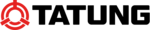
12
5.1.5 OSD Adjust
5.1.5.1 H-Position/ V-Position/ Time Out/ Transparency
After move the curser to desired parameter and hit <MENU> key, the curser
bar will turn into Light Blue, and then press <+> or <–> key to adjust the value of
H-Position (0~100), V-Position (0~100), Time Out (0~30) or Transparency (0~3).
After that, hit <MENU> key to confirm the selected parameter and return to menu.
Note: H-Position allows user to move OSD in horizontal direction.
V-Position allows user to move OSD in vertical direction.
Time Out allows user to adjust the period of time that OSD shows on the screen.
Transparency allows user to see the image under the OSD.
5.1.5.2 Reset
Reset allows user to recover the default setting of OSD H-Position, OSD V-Position, Time
Out and Transparency.
5.1.6 Audio Control
Audio Control allows user to adjust the sound of the monitor.
5.1.6.1 Mute
Mute allows user to turn on/off the sound.
OSD ADJUST
H-POSITION
V-POSITION
TIME OUT
V-POSITION
TIME OUT
VIDEO IN
MODEL : TLM-1906
RESET
EXIT
EXIT
50
50
30
50
30
TRANSPARENCY 0
MODEL : TLM-1906
AUDIO CONTROL
MUTE
VOLUME
VOLUME
EXIT
VIDEO IN
OFF
50
RESET