Ideal nd2354 Manual Do Utilizador
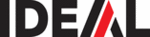
3
4
LCD Display
160 x 160 pixel display that permits the visualization of measurement values, graphs and waveforms depending on the
software program selected.
160 x 160 pixel display that permits the visualization of measurement values, graphs and waveforms depending on the
software program selected.
Keypad
• ON and OFF buttons to turn the 61-805 on and off.
• ▲, ,▼, and buttons to select among options and
• ON and OFF buttons to turn the 61-805 on and off.
• ▲, ,▼, and buttons to select among options and
move through the menu of the 61-805.
• SET button to access setting options.
• ENTER button to validate a setting option or to program
• ENTER button to validate a setting option or to program
software parameters.
• ESC button to select different displays during operation or
to exit menu settings.
Voltage Input Terminals
• Always use the test leads supplied with the 61-805.
• The maximum phase to neutral voltage is 500VAC.
• The maximum phase to phase voltage is 866VAC.
• Always use the test leads supplied with the 61-805.
• The maximum phase to neutral voltage is 500VAC.
• The maximum phase to phase voltage is 866VAC.
Amp Clamp Input Terminals
• The 61-805 comes standard with three 1000AAC Clamp Adapters.
• Clamp adapters with other current ratings are available, and can be ordered though your local IDEAL distributor.
• The primary and secondary transformer ratings are set-up within the menu of the power analyzer. (See page 15.)
• The 61-805 comes standard with three 1000AAC Clamp Adapters.
• Clamp adapters with other current ratings are available, and can be ordered though your local IDEAL distributor.
• The primary and secondary transformer ratings are set-up within the menu of the power analyzer. (See page 15.)
Auxiliary Input
• This connection is used to power the meter, recharge the batter or download data by connecting to the power sup-
• This connection is used to power the meter, recharge the batter or download data by connecting to the power sup-
ply/serial adapter or use to download new software by connecting to a software loader.
Powering up the 61-805
1. The battery of the Power Analyzer must be charged, or plugged into the power supply prior to start-up. The power
1. The battery of the Power Analyzer must be charged, or plugged into the power supply prior to start-up. The power
supply needs to be plugged into a 120VAC supply at a grounded outlet.
2. Press the ON button on the keypad. The power analyzer introduction screen should appear on the LCD display.
3. After a few seconds the program selection screen appears to choose among the software analysis programs loaded
3. After a few seconds the program selection screen appears to choose among the software analysis programs loaded
onto the analyzer. Up to four software programs can be loaded onto the power analyzer.
4. Use the arrow buttons to navigate through the selections
5. Press enter to select the appropriate software program.
6. If a selection is not made within a few seconds, the analyzer will automatically begin the first software program.
7. All software programs have different set-ups and operating parameters. Refer to the manual for the selected soft-
5. Press enter to select the appropriate software program.
6. If a selection is not made within a few seconds, the analyzer will automatically begin the first software program.
7. All software programs have different set-ups and operating parameters. Refer to the manual for the selected soft-
ware for instructions.
▲
▲
Recharging the Battery
The battery life of the 61-805 is 4 to 10 hours, depending on the measurement settings selected within the menu. For
long term analysis, it is recommended to plug into the power supply/serial adapter. The 61-805 is equipped with an
intelligent energy charging system that continuously checks the state of the battery. The charging process stops when
the battery is at its maximum charge level, increasing the life of the battery.
1. Plug the power supply in at a grounded outlet.
2. Connect the power supply to the power analyzer.
3. Turn the power analyzer on by pressing the ON button.
4. If the battery is exhausted, the charging process should last at least 3 hours with no interruption.
5. A charging period of 16 hours is advisable in order to completely charge the battery.
6. The 61-805 displays a battery charge indicator on the LCD.
The battery life of the 61-805 is 4 to 10 hours, depending on the measurement settings selected within the menu. For
long term analysis, it is recommended to plug into the power supply/serial adapter. The 61-805 is equipped with an
intelligent energy charging system that continuously checks the state of the battery. The charging process stops when
the battery is at its maximum charge level, increasing the life of the battery.
1. Plug the power supply in at a grounded outlet.
2. Connect the power supply to the power analyzer.
3. Turn the power analyzer on by pressing the ON button.
4. If the battery is exhausted, the charging process should last at least 3 hours with no interruption.
5. A charging period of 16 hours is advisable in order to completely charge the battery.
6. The 61-805 displays a battery charge indicator on the LCD.
Auto Display Shutoff
The 61-805 has an auto display shutoff to save power. If no key is pressed for at least 5 minutes, the display automati-
cally shuts off. The analyzer continues to record data, but nothing appears on display. The display will be automatical-
ly on when any key is pressed.
The 61-805 has an auto display shutoff to save power. If no key is pressed for at least 5 minutes, the display automati-
cally shuts off. The analyzer continues to record data, but nothing appears on display. The display will be automatical-
ly on when any key is pressed.
Loading a New Program
IDEAL offers a wide variety of software programs to troubleshoot power quality issues such as harmonics and electrical
disturbances. Up to four software programs can be stored and run on a single power analyzer.
1. Before loading new software, check to make sure the 61-805 battery is charged. Loading programs cannot be done
IDEAL offers a wide variety of software programs to troubleshoot power quality issues such as harmonics and electrical
disturbances. Up to four software programs can be stored and run on a single power analyzer.
1. Before loading new software, check to make sure the 61-805 battery is charged. Loading programs cannot be done
when the power supplier is connected to the power analyzer.
2. Turn the meter off.
3. Connect the cartridge to the auxiliary input of the meter.
4. Turn the meter on.
5. Select LOAD PROGRAM with the arrow keys and press the ENTER button to confirm this operation.
6. Select the position to save the program into.
7. The 61-805 will perform a test to ensure that the cartridge has been properly connected.
8. If an un-serialized software cartridge is detected, the program will be loaded. The power analyzer will update the
3. Connect the cartridge to the auxiliary input of the meter.
4. Turn the meter on.
5. Select LOAD PROGRAM with the arrow keys and press the ENTER button to confirm this operation.
6. Select the position to save the program into.
7. The 61-805 will perform a test to ensure that the cartridge has been properly connected.
8. If an un-serialized software cartridge is detected, the program will be loaded. The power analyzer will update the
software program cartridge, matching it to the serial number of the 61-805. Each software program cartridge can
be used more than once, but only with the matching power analyzer.
be used more than once, but only with the matching power analyzer.
9. Once the loading is completed, turn off the power analyzer.
10. If no cartridge was found or a loading mistake occurred, turn off the power, and restart the above loading steps.
10. If no cartridge was found or a loading mistake occurred, turn off the power, and restart the above loading steps.
Note: The 61-805 comes standard with the Energy
Program. The set-up and operation instructions for this
program are located in this manual.
Program. The set-up and operation instructions for this
program are located in this manual.
Note: A cartridge will be only valid for the analyzer which
the program was for the first time loaded into. Note on the
cartridge the serial number of its related 61-805.
the program was for the first time loaded into. Note on the
cartridge the serial number of its related 61-805.
61-805 Serial #
Serial #