Справочник Пользователя для Greisinger GDUSB 1000 Universal USB Interface Adapter for GMSD Pressure Sensors 601666
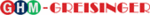
Модели
601666
G38.0.01.6C-04 GSOFT_USB
– Operating Manual
page 7 of 7
2.4 File Operation
If you have saved data by selecting menu „file“ function “save“ or “save as“ you can re-load them at any time into the
program to see the data or to analyse them.
In that case please select “File / open...“ and open the corresponding file.
program to see the data or to analyse them.
In that case please select “File / open...“ and open the corresponding file.
2.4.1 Export
Files
The data files can be saved as ASCII (=text) – file to view them for example in word processing or in a spreadsheet
programs. Select the required data window and choose „file / export ...“ at the menu. Pay attention particularly at
spreadsheets to make right settings in the following pop-up window „export files“.
programs. Select the required data window and choose „file / export ...“ at the menu. Pay attention particularly at
spreadsheets to make right settings in the following pop-up window „export files“.
2.5 How to Print Data
The selected window (data or diagram) can be printed via ‘File – Print’ provided a printer has been installed to the
computer. Use ‘File – Printer Setup’ to change printer parameters or to chose another printer.
computer. Use ‘File – Printer Setup’ to change printer parameters or to chose another printer.
Under „Pictures“ additionally header or footer pictures can be integrated to the printouts.
The pictures or other templates have to be saved as .bmp, .jpg or .icon format
(By this feature picture size must matched before).
The printout can be extended to a individual form by simple means.
The pictures or other templates have to be saved as .bmp, .jpg or .icon format
(By this feature picture size must matched before).
The printout can be extended to a individual form by simple means.