Samson C com 16 用户手册
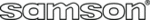
ENGLISH
9
Setting Input and Output Levels - continued
SENSITIVITY
I t is important to undertstand how the C com 16’s SENSITIVITY control works since
it has a dual purpose. First, to control the input level, and second, to control the
relative threshold level for the comressor cicuit. The C com 16 has a fixed threshold
level and by using the SENSITIVITY control you can adjust the relative threshold
level and thereby the total amount of gain reduction. Slowly raise the SENSITIVITY
control, and monitor the INPUT LEVEL meter until you reach the desired amount of
level and the INPUT METER reads between -6 and 0.
relative threshold level for the comressor cicuit. The C com 16 has a fixed threshold
level and by using the SENSITIVITY control you can adjust the relative threshold
level and thereby the total amount of gain reduction. Slowly raise the SENSITIVITY
control, and monitor the INPUT LEVEL meter until you reach the desired amount of
level and the INPUT METER reads between -6 and 0.
GAIN REDUCTION METER
The GAIN REDUCTION meter is a six segment LED display showing the amount of
gain reduction in dB’s with a scale of 1, 3, 6, 12, 24 and 30.
gain reduction in dB’s with a scale of 1, 3, 6, 12, 24 and 30.
OUTPUT
Once you have set the amount of gain reduction using the SENSITIVITY control
and GAIN REDUCTION METER, you can use the OUTPUT control to set the desired
OUTPUT level. Sometimes called ‘make-up gain”, the OUTPUT control will let you get
back to the same level signal that was at the input before the application of gain
reduction. Slowly raise the OUTPUT control, and monitor the I/O meter until you
reach the desired amount of output level. Use the I/O meter and the BYPASS switch
to check the gain. By switching the BYPASS in and out, you can check to see if the
level is matching, and compare the sound with the compression on or off.
and GAIN REDUCTION METER, you can use the OUTPUT control to set the desired
OUTPUT level. Sometimes called ‘make-up gain”, the OUTPUT control will let you get
back to the same level signal that was at the input before the application of gain
reduction. Slowly raise the OUTPUT control, and monitor the I/O meter until you
reach the desired amount of output level. Use the I/O meter and the BYPASS switch
to check the gain. By switching the BYPASS in and out, you can check to see if the
level is matching, and compare the sound with the compression on or off.
Now that you have the basic input and output level set, you can raise the SENSITIVITY control
to “squeeze” the signal and add more compression. If necessary, use the OUTPUT contol to add and “make-up gain” that
you may need to get back to the same output level after the compresson. Use the I/O and GAIN REDUCTION Meters to
monitor the signal levels.
to “squeeze” the signal and add more compression. If necessary, use the OUTPUT contol to add and “make-up gain” that
you may need to get back to the same output level after the compresson. Use the I/O and GAIN REDUCTION Meters to
monitor the signal levels.
Using the Program Pre-sets
Your C com 16 comes pre-programmed with 15 extremely useful pre-sets covering many common compres-
sion applications. It’s simple to get great compression on your sound just by dialing up a preset and adjusting
the levels. When you select a pre-set using the PROGRAM selector, the C com 16 automatically adjusts all the
compressor’s control parameters to a factory pre-set level.
sion applications. It’s simple to get great compression on your sound just by dialing up a preset and adjusting
the levels. When you select a pre-set using the PROGRAM selector, the C com 16 automatically adjusts all the
compressor’s control parameters to a factory pre-set level.
Keep in mind that while the Program pre-sets are labeled for typical use, you may find that a Program works
well for an entirely different application. As always, experience is the best teacher, so don’t be afraid to experi-
ment with different Program presets on any sound and let your ears decide. Use the BYPASS switch to compare
the sound in and out and if the sound is better with the C com 16 engaged, you’ve got it.
well for an entirely different application. As always, experience is the best teacher, so don’t be afraid to experi-
ment with different Program presets on any sound and let your ears decide. Use the BYPASS switch to compare
the sound in and out and if the sound is better with the C com 16 engaged, you’ve got it.
Operating The C com 16
6
6
7
7
8
8