Greisinger GDUSB 1000 Universal USB Interface Adapter for GMSD Pressure Sensors 601666 用户手册
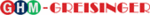
产品代码
601666
S56.0.01.6C-04
page 6 of 7
7 Driver Installation
7.1 Windows Vista™, Windows XP and Windows 2000
For installation of the device drivers a user account with an administrator-authorisation is required. If
you haven’t an appropriate authorisation please consult your system administrator.
you haven’t an appropriate authorisation please consult your system administrator.
•
Insert driver disk into the drive of your PC.
•
Start the installation of the driver.
Path-example: E:\Treiber V5.3\Windows_2K_XP_S2K3_Vista\CP210XVCPInstaller.exe
E: means the letter of your drive.
E: means the letter of your drive.
•
Follow the instructions of installation.
•
Plug in the Device into the USB-connection.
•
Now the installation will be finished.
Now the Device is installed on your system and available for all users.
For application with our software a new additional COM-Port is available.
7.2 Windows 98SE (Version V4.28a)
Insert driver disk into the drive of your PC.
•
Plug in the USB-plug connector of the Device into the USB-connection of your PC.
•
The “Add New Hardware Wizard” for installation of
“CP2102 USB to UART Bridge Controller” appears. Click button “Next”.
•
Confirm the selection window for an appropriate driver with button “Next”.
•
In the following selection window choose “Specify a location”. In window
“Browse directory” select the path of your driver and push button “OK”.
Path-example: E:\Treiber V4.28a (Windows 98)\WIN
E: means the letter of your drive
Path-example: E:\Treiber V4.28a (Windows 98)\WIN
E: means the letter of your drive
•
Accept the suggested driver “CP210x USB Composite Device” by pushing button “Next”.
•
Now the installation will be partly finished. You must acknowledge with button “Finish”.
•
Now then the first part of the installation is completed, the hardware-assistant for installation of
“CP2102 USB to UART Bridge Controller” appears again.
•
Click on button “Next” and confirm the selection window for an appropriate driver with button
“Next”.
•
Choose the directory for your disk driver again, then click button “Next”.
•
Accept the suggested driver “CP210x USB to UART Bridge Controller” by pushing button
“Next”.
•
Now the installation will be finished. You must acknowledge with button “Finish” again.
Now the Device is installed on your system and available for all users.
For application with our software a new additional COM-Port is available.