Carrier 50RLP Benutzerhandbuch
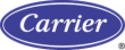
26
The loop controller comes pre-configured with local schedules
1 through 18. It is also pre-configured with network schedules 65
through 82 in order to receive global schedules broadcast from
PremierLink™ controllers or other networked controllers. See
Network Time Schedule section. This is the recommended
method for using global schedules since a PremierLink controller
(when set up to broadcast a global schedule) will respond to a
schedule override request from another PremierLink controller
that it is broadcasting the global schedule. This allows all
PremierLink controllers following the same global schedule to
enter occupancy override as a group.
through 82 in order to receive global schedules broadcast from
PremierLink™ controllers or other networked controllers. See
Network Time Schedule section. This is the recommended
method for using global schedules since a PremierLink controller
(when set up to broadcast a global schedule) will respond to a
schedule override request from another PremierLink controller
that it is broadcasting the global schedule. This allows all
PremierLink controllers following the same global schedule to
enter occupancy override as a group.
Global Schedule Broadcast:
Configuration Units
None
Configuration Range
0 or 1
Default Value
0
Heat Pump Default Configuration —
The heat pump
default configuration table is shown in Table 18.
Table 18 — Pump 1 Speed (PUMP_1)
*User configured.
Cool Source Default Configuration —
The cool
source default configuration table is shown in Table 19.
Table 19 — Cooling Tower 1 (COOLT_1)
*User configured.
Heat Source Default Configuration —
The heat
source default configuration table is shown in Table 20.
Table 20 — Heating Control 1 (HEAT_1)
*User configured.
Occupancy Configuration Screen —
The Occu-
pancy Configuration Screen is used to configure the occupancy
schedule. See Table 21.
MANUAL OVERRIDE HOURS — The Manual Override
Hours point is used to command a timed override by entering
the number of hours the override will be in effect. If the occu-
pancy schedule is occupied when this number is downloaded,
the current occupancy period will be extended by the number
of hours downloaded.
schedule. See Table 21.
MANUAL OVERRIDE HOURS — The Manual Override
Hours point is used to command a timed override by entering
the number of hours the override will be in effect. If the occu-
pancy schedule is occupied when this number is downloaded,
the current occupancy period will be extended by the number
of hours downloaded.
If the current occupancy period is unoccupied when the
occupancy override is initiated, the mode will change to occu-
pied for the duration of the number of hours downloaded. If the
occupancy override is due to end after the start of the next
occupancy period, the mode will transition from occupancy
override to occupied without becoming unoccupied and the
occupancy override timer will be reset.
pied for the duration of the number of hours downloaded. If the
occupancy override is due to end after the start of the next
occupancy period, the mode will transition from occupancy
override to occupied without becoming unoccupied and the
occupancy override timer will be reset.
An active occupancy override or a pending occupancy
override may be canceled by downloading a zero to this
configuration. Once a number other than zero has been down-
loaded to this configuration, any subsequent downloads of any
value other than zero will be ignored by the controller.
Manual Override
Hours: Units
configuration. Once a number other than zero has been down-
loaded to this configuration, any subsequent downloads of any
value other than zero will be ignored by the controller.
Manual Override
Hours: Units
hours
Range
0 to 4
Default Value
0
OCCUPANCY SCHEDULE — For flexibility of scheduling,
the occupancy programming is broken into eight separate peri-
ods. For each period the schedule contains the following fields:
Day of Week, Occupied From, and Occupied To.
the occupancy programming is broken into eight separate peri-
ods. For each period the schedule contains the following fields:
Day of Week, Occupied From, and Occupied To.
DAY OF WEEK — The Day of Week configuration consists
of eight fields corresponding to the seven days of the week and
a holiday field in the following order: Monday, Tuesday,
Wednesday, Thursday, Friday, Saturday, Sunday, Holiday.
of eight fields corresponding to the seven days of the week and
a holiday field in the following order: Monday, Tuesday,
Wednesday, Thursday, Friday, Saturday, Sunday, Holiday.
It is displayed as:
M
T
W
Th
Fr
Sa
Su
Hol
0 0
0
0 0
0 0 0
If a 1 is configured in the corresponding place for a certain
day of the week, the related “Occupied from” and “Occupied
to” times for that period will take effect on that day of the
week. If a 1 is placed in the holiday field, the related times will
take effect on a day configured as a holiday. A zero means the
schedule period will not apply to that day.
Day of week:
to” times for that period will take effect on that day of the
week. If a 1 is placed in the holiday field, the related times will
take effect on a day configured as a holiday. A zero means the
schedule period will not apply to that day.
Day of week:
Range
0 or 1
Default Values
11111111 for period 1,
00000000 for the rest of
the periods
00000000 for the rest of
the periods
DESCRIPTION
VALUE
NAME
Analog Output Point
PUMP1
Name*
Status Point
VSPC
Name*
Time Schedule
OCCPC00
Name*
Setpoint Schedule
SETPT02
Name*
Reset Point
TEMP_I00
Name*
Reset
Start Reset Value
–40.00 PSIG
StrtRst
Stop Reset Value
245.00 PSIG
StopRst
Control Point
SDP
Name*
PID_Master_Loop
Proportional Gain
2.0
KP
Integral Gain
1.0
KI
Derivative Gain
0.0
KD
Disabled Output Value
0.0%
DsblOut
Minimum Output Value
10.0%
MinOut
Maximum Output Value
100.0%
MaxOut
Starting Value
35.0%
StartVal
Block Iteration Rate
10 sec
BlkRate
Power on Delay
0 sec
PowerUp
DESCRIPTION
VALUE
NAME
Analog Output Point
CTL1
Name*
Status Point
COOLT1
Name*
Time Schedule
OCCPC00
Name*
Setpoint Schedule
SETPT01
Name*
Reset Point
SRWT
Name*
Reset
Start Reset Value
–40.00 dF
StrtRst
Stop Reset Value
–39.00 dF
StopRst
Control Point
SSWT
Name*
PID_Master_Loop
Proportional Gain
–3.0
KP
Integral Gain
–1.5
KI
Derivative Gain
0.0
KD
Disabled Output Value
0.0%
DsblOut
Minimum Output Value
0.0%
MinOut
Maximum Output Value
100.0%
MaxOut
Starting Value
0.0%
StartVal
Block Iteration Rate
10 sec
BlkRate
Power on Delay
0 sec
PowerUp
DESCRIPTION
VALUE
NAME
Analog Output Point
BLRL1
Name*
Status Point
HEATC1
Name*
Time Schedule
OCCPC00
Name*
Setpoint Schedule
SETPT01
Name*
Reset Point
TEMP_I00
Name*
Reset
Start Reset Value
–40.00 dF
StrtRst
Stop Reset Value
245.00 dF
StopRst
Control Point
SSWT
Name*
PID_Master_Loop
Proportional Gain
3.0
KP
Integral Gain
1.5
KI
Derivative Gain
0.0%
KD
Disabled Output Value
0.0%
DsblOut
Minimum Output Value
0.0%
MinOut
Maximum Output Value
100.0%
MaxOut
Starting Value
0.0%
StartVal
Block Iteration Rate
10 sec
BlkRate
Power on Delay
0 sec
PowerUp