LOEWE Mimo L 20 DVB-T Benutzerhandbuch
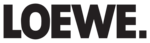
- 2
Operation on the TV set
14
Switching channels on the TV set
14
Volume, brightness, contrast, color and picture format
14
Modes of operation
15
TV mode
15
Functioning of the colour buttons in TV mode
15
Show status display
15
Open index
15
Select picture format
15
Moving the picture vertically
15
TV menu
16
Teletext mode
17
Page selection with the coloured buttons
17
Other page selection options
17
Displaying teletext pages
17
Teletext menu
18
Radio mode
18
Radio menu
18
EPG - Programme guide
19
Using the EPG
19
EPG menu
20
Station selection
20
Switch on TV at memo
20
Operating additional equipment
21
Connecting recorders
21
Log in the device
21
Video playback
21
Calling an AV program in the AV selection list
21
Calling AV stations with the channel overview
22
Operating Loewe video recorders and Loewe DVD players directly
23
Functions for Loewe video recorders – Remote control RC4
23
Functions for Loewe DVD players – Remote control RC4
23
What to do, if ...
24
Technical data
25
General 25
Connections 25
Connections 25
Accessories 26
Service 27
Service 27
Contents
Remote control RC4 – TV functions
3
Control unit
4
Connections to rear panel - Xelos A20 / Mimo L20
5
Connections to rear panel - Xelos A20 DVB-T / Mimo L20 DVB-T
6
Welcome 7
Features 7
Transporting 7
Note on LCD screen
Transporting 7
Note on LCD screen
7
Installation options
7
as a desktop unit
7
as a wall-mounted unit
7
as a freel-standing unit
7
Cleaning 7
Disposal 7
Disposal 7
Packing and box
7
The set
7
For your safety
8
Initial installation
9
Remote control
9
Batteries 9
Information for the disposal of batteries
Information for the disposal of batteries
9
Set the remote control for operating the TV
9
Connection 9
Power mains
9
Antenna 9
Switch On/Off
10
Automatic programming
10
Channel sorting
10
Directing DVB-T antenna
11
Select a TV channel
11
Daily operation
11
Switch on from stand-by
11
Switch on/off with the remote control
11
Changing channels
12
Calling up audio/video channel positions
12
General information about the menu operation
13
Adjusting the sound
14
Setting the volume
14
Sound off/on
14
Other sound settings
14
Setting the picture
14
Dolby and the double ‘D‘ symbol are
trademarks of Dolby Laboratories
trademarks of Dolby Laboratories