AOC 223Vw Benutzerhandbuch
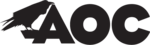
7
Figure 2 Connecting Cables
1.
Power input socket
2.
DVI input socket
3.
Signal input socket
ADJUSTING THE VIEWING ANGLE
•
For optimal viewing it is recommended to look at the full face of the monitor, then adjust the monitor’s angle to your own preference.
•
Hold the stand so you do not topple the monitor when you change the monitor’s angle.
•
You are able to adjust the monitor’s angle from -5
°
to 20
°
.