PNY FX 570 Benutzerhandbuch
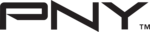
Introduction
Congratulations on the purchase of your NVIDIA Quadro by PNY professional graphics board. You are now
the owner of a state-of-the-art graphics board that was designed for demanding 3D and/or 2D applications,
and offers features and functionality beyond any other card in its class. We recommend that you read
through this User Guide before installing your graphics board to ensure proper installation.
Minimum System Requirements
▪
PC compatible with Intel Pentium
®
4/Xeon
®
or AMD Athlon
®
/Opteron
®
class processor or higher
▪
PCI Express x16 slot (for x16 PCIE boards) or an x1 PCI Express slot (for x1 PCIE boards), or a PCI
expansion slot (for PCI boards)
expansion slot (for PCI boards)
▪
Windows
®
Vista (any Edition) or XP (Home or Professional)
▪
1GB or more of system memory (Vista) or 512MB (XP)
▪
50MB of available disk space for full installation
▪
DVD-ROM or CD-ROM drive
▪
DVI-I or VGA compatible display
Package Contents
Please check your package, which should contain the items listed below. If you find any damaged or
missing items please contact your supplier
missing items please contact your supplier
▪
NVIDIA Quadro FX or NVS professional graphics board
▪
DVI-I to VGA adapters – one per DVI-I connector (Quadro FX series)
▪
DisplayPort to DVI-I adapter – one provided with Quadro FX 580, FX 1800, FX 3800, FX 4800
▪
DisplayPort to DVI-I adapters – two provided with selected NVS 295 part numbers
▪
DisplayPort to DVI-I adapters – four provided with selected NVS 450 part numbers
▪
VHDCI to quad DVI-D SL adapter or VHDCI to quad DisplayPort adapter – provided with select NVS
420 part numbers
420 part numbers
▪
DMS-59 to dual DVI-I adapter cable – one per DMS-59 connector – provided with NVS 280 PCI, NVS
290, and NVS 440 (DVI to VGA adapters also included)
290, and NVS 440 (DVI to VGA adapters also included)
▪
Auxiliary power connector cable (not required by all boards, check Auxiliary Power Requirements
documents provided on driver CD for additional information
documents provided on driver CD for additional information
▪
CD-ROM with driver software for Windows Vista or XP
▪
Quick Start Guide (printed)
Preparing for Installation
Follow the steps given in the order given to successfully install your new NVIDIA Quadro FX or NVS by PNY
professional graphics board:
professional graphics board:
- 3 -