Carrier ZONEKIT4ZCAR Benutzerhandbuch
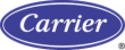
7. Write down on a piece of paper AND GIVE TO THE
OWNER a list showing what rooms are controlled by what
dampers, and their corresponding zone numbers. Keep list for
your future use.
dampers, and their corresponding zone numbers. Keep list for
your future use.
8. Instruct owner to turn cool switch OFF in the fall, and turn it
ON in the spring.
9. Make sure emergency heat switch is in the OFF position. If a
gas furnace is used this switch should never be turned on. It is
for heat pumps only.
for heat pumps only.
10. Be sure and set clock to correct time of day. You only need to
do this when you first power up system, or after a power
outage lasting longer than 8 hours.
outage lasting longer than 8 hours.
11. Go to rotary switch setting 2 on the 4 zone controller. Check
calibration of room sensor. Do same for zones 2, 3, and 4
(rotary switch 3-4-5). Sensors must be calibrated.
(rotary switch 3-4-5). Sensors must be calibrated.
12. Instruct owner in operation of Comfort Zone System
13. Instruct owner to call 800 number supplied with Comfort Zone
Center to receive free "How to use Comfort Zone" video tape.
14. For toggle settings for configuration see Programmable
Toggles and Options and Table 9.
Step 14—Programming Schedules
The 4 zone controller is the program center for the Comfort Zone
System. The 4 zone controller provides the ability to program
system for unique demands of each zone at different times during
the day and week. See Fig. 18 to become familiar with various
parts of the 4 zone controller.
System. The 4 zone controller provides the ability to program
system for unique demands of each zone at different times during
the day and week. See Fig. 18 to become familiar with various
parts of the 4 zone controller.
SYSTEM SWITCHES
System switches select desired equipment operation.
Heat Switch
OFF—Heat will not come on.
AUTO—Heat will come on when any zone is more than 1.5°F
below desired heat setpoint.
below desired heat setpoint.
Fig. 18—Four Zone Controller
A93232
AM
AM
SET
TIME/TEMP
SCHEDULES
TIME/TEMP
SCHEDULES
HOLD
TEMPERATURES
TEMPERATURES
ADVANCE
TIME/DAY
TIME/DAY
SELECT
MIN/HR/DAY
MIN/HR/DAY
HEAT
COOL
FAN
EMERGENCY HEAT
!
OFF
AUTO
AUTO
OFF
AUTO
ON
ON
OFF
T
S
9
8
7
6
5
4
3
2
1
ZONE 1
VACATION
ZONE 2
ZONE 3
ZONE 4
OPTIONS
T
8
9
8
7
6
5
4
3
2
1
ZONE 1
VACATION
ZONE 2
ZONE 3
ZONE 4
OPTIONS
HEAT
COOL
FAN
EMERGENCY HEAT
OFF
AUTO
AUTO
OFF
AUTO
ON
ON
OFF
SET
TIME/TEMP
SCHEDULES
TIME/TEMP
SCHEDULES
HOLD
TEMPERATURES
TEMPERATURES
ADVANCE
TIME/DAY
TIME/DAY
SELECT
MIN/HR/DAY
MIN/HR/DAY
CONTROLLER DISPLAY
INDICATES ZONE SETPOINTS, ZONE TEMPERATURES,
AND PROGRAMMING INFORMATION AND
ALLOWS SETPOINT ADJUSTMENT.
CLOCK DISPLAY
INDICATES THE CURRENT TIME AND DAY
AND THE START TIMES/WEEKLY PERIODS
DURING PROGRAMMING.
PROGRAMMING ADJUSTMENT BUTTTONS
ALLOWS FOR PROGRAMMING WEEKLY PERIODS, START TIMES
FOR EACH ZONE AND SETS THE CLOCK FOR DAY AND TIME.
SYSTEM SWITCHES
PROVIDES FOR SELECTION OF HEAT, COOL,
FAN AND EMERGENCY HEAT OPERATION.
ZONE SELECTOR DIAL
PROVIDES ACCESS TO INFORMATION AND PROGRAMMING
FOR EACH ZONE AND SELECTION OF VACATION MODE.
OPTION AREA IS FOR USE BY INSTALLATION/SERVICE.
FOUR
ZONE
CONTROLLER
14