Carrier ZONEKIT4ZCAR Benutzerhandbuch
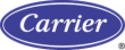
Table 14—Hardware Failure Errors
Error Display (Dial Position T4) must be turned on.
HF ERROR CODE
DESCRIPTION
SOLUTION
40
Zone 1 Temperature Sensor
Bad sensor, shorted or open.
1. Check wiring and sensor.
2. Replace failed sensor, if necessary. Valid temperature range = 30°—180°F.
1. Check wiring and sensor.
2. Replace failed sensor, if necessary. Valid temperature range = 30°—180°F.
41
Zone 2 Temperature Sensor
Bad sensor, shorted or open.
1. Check wiring and sensor.
2. Replace failed sensor, if necessary. Valid temperature range = 30°—180°F.
1. Check wiring and sensor.
2. Replace failed sensor, if necessary. Valid temperature range = 30°—180°F.
42
Zone 3 Temperature Sensor
Bad sensor, shorted or open.
1. Check wiring and sensor.
2. Replace failed sensor, if necessary. Valid temperature range = 30°—180°F.
1. Check wiring and sensor.
2. Replace failed sensor, if necessary. Valid temperature range = 30°—180°F.
43
Zone 4 Temperature Sensor
Bad sensor, shorted or open.
1. Check wiring and sensor.
2. Replace failed sensor, if necessary. Valid temperature range = 30°—180°F.
1. Check wiring and sensor.
2. Replace failed sensor, if necessary. Valid temperature range = 30°—180°F.
44
Duct Temperature Sensor
Bad sensor, shorted or open.
1. Check wiring and sensor.
2. Replace failed sensor, if necessary. Valid temperature range = 30°—180°F.
1. Check wiring and sensor.
2. Replace failed sensor, if necessary. Valid temperature range = 30°—180°F.
45
Outside Air Temperature Sensor
Bad sensor, shorted or open.
1. Check wiring and sensor.
2. Replace failed sensor, if necessary. Valid temperature range = -30°—120°F.
1. Check wiring and sensor.
2. Replace failed sensor, if necessary. Valid temperature range = -30°—120°F.
46
Dx Coil Sensor
Bad sensor, shorted or open.
1. Check wiring and sensor.
2. Replace failed sensor, if necessary. Valid temperature range = 30°—180°F.
1. Check wiring and sensor.
2. Replace failed sensor, if necessary. Valid temperature range = 30°—180°F.
47
Bus Access Error
Controller can not communicate on bus.
1. Check 3-wire bus between controller and comfort zone center.
2. Replace faulty controller/center boards, if necessary
1. Check 3-wire bus between controller and comfort zone center.
2. Replace faulty controller/center boards, if necessary
48
Zone 2 Smart Sensor
Cannot communicate with zone 2 smart sensor.
1. Turn toggle 13 off if there is no smart sensor attached to zone 2.
2. Check wiring between sensor and comfort center.
3. Verify correct address.
4. Must be addressed 1 less than 4 zone controller’s address.
1. Turn toggle 13 off if there is no smart sensor attached to zone 2.
2. Check wiring between sensor and comfort center.
3. Verify correct address.
4. Must be addressed 1 less than 4 zone controller’s address.
49
Zone 3 Smart Sensor
Cannot communicate with zone 3 smart sensor.
1. Turn toggle 14 off if there is no smart sensor attached to zone 3.
2. Check wiring between sensor and comfort center.
3. Verify correct address.
4. Must be addressed 2 less than 4 zone controller’s address.
1. Turn toggle 14 off if there is no smart sensor attached to zone 3.
2. Check wiring between sensor and comfort center.
3. Verify correct address.
4. Must be addressed 2 less than 4 zone controller’s address.
50
Zone 4 Smart Sensor
Cannot communicate with zone 4 smart sensor.
1. Turn toggle 15 off if there is no smart sensor attached to zone 4.
2. Check wiring between sensor and comfort center.
3. Verify correct address.
4. Must be addressed 3 less than 4 zone controller’s address.
1. Turn toggle 15 off if there is no smart sensor attached to zone 4.
2. Check wiring between sensor and comfort center.
3. Verify correct address.
4. Must be addressed 3 less than 4 zone controller’s address.
51
Clock Not Ready
No correction possible.
52
Parker Custom Chip Not Ready
No correction possible. Fatal error.
53
Non-Volatile RAM Not Ready
No correction possible. Fatal error.
21