Technoline Temperature Station WS 7050 Benutzerhandbuch
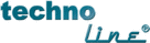
Produktcode
WS 7050
Battery
compartment
compartment
Battery compartment
Battery cover
Battery cover
1.
Flip open the battery cover at the back of the Remote Thermo as indicated above.
2.
Checking the correct polarization, insert 2 x AAA, IEC LR3, 1.5V batteries into the battery
compartment and replace the cover (all the segments of the LCD screen will light up
momentarily).
compartment and replace the cover (all the segments of the LCD screen will light up
momentarily).
3.
Now slide the battery cover open on the transmitter as indicated above
22